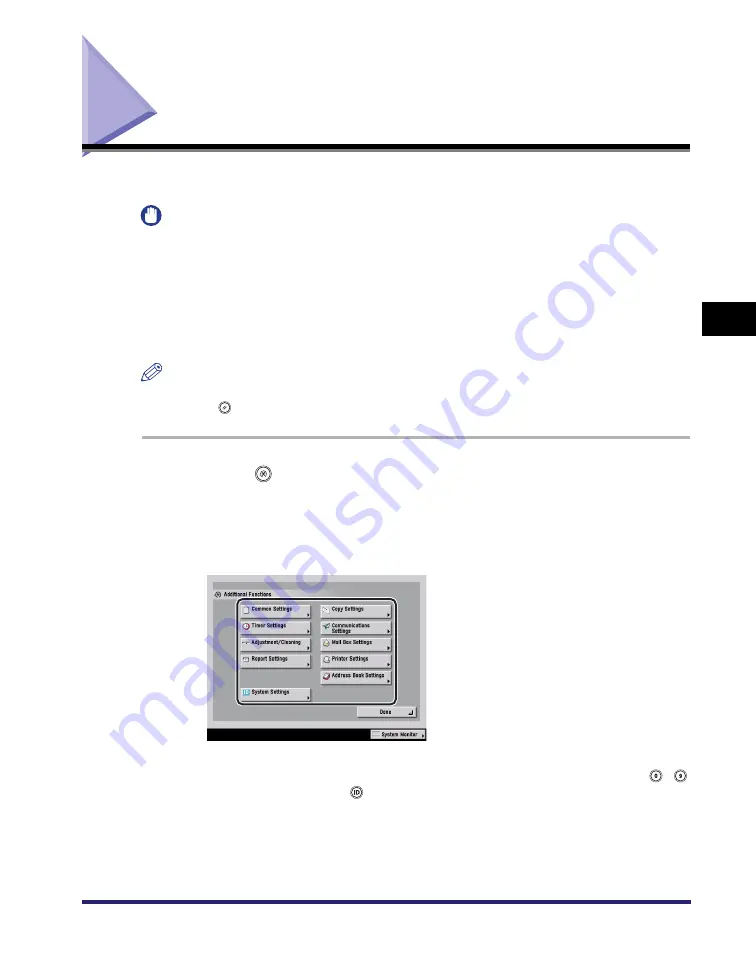
What Are Additional Functions?
4-3
4
C
u
sto
m
iz
ing Settings
What Are Additional Functions?
Additional Functions enable you to customize the machine's various settings.
IMPORTANT
•
If you are performing user authentication using the SDL or SSO login service, you cannot
change the Additional Functions settings of the machine if you are logged in as a general
user.
•
If you are logged in as an Administrator, you can change the Additional Functions
settings of the machine. (When the dialog box prompting you to enter the System
Manager ID and System Password appears, enter the System Manager ID and System
Password.)
NOTE
Settings specified from the Additional Functions screen are never changed, even if you
press
(Reset).
1
Press
(Additional Functions).
The Additional Functions screen is displayed.
2
Select an Additional Functions setting.
If you select System Settings and the System Manager ID and System Password
have been set, enter the System Manager ID and System Password using
-
(numeric keys)
➞
press
(Log in/Out).
Summary of Contents for ImageRunner C2550
Page 2: ......
Page 3: ...Color imageRUNNER C3480 C3480i C3080 C3080i C2550 Reference Guide 0 Ot ...
Page 44: ...System Settings 1 26 1 Before You Start Using This Machine ...
Page 104: ...Available Paper Stock 2 60 2 Basic Operations ...
Page 248: ...Priority Printing 5 16 5 Checking Job and Device Status ...
Page 276: ...Current Date and Time 6 28 6 System Manager Settings 3 Press OK ...
Page 490: ...When the Power Does Not Turn ON 8 94 8 Troubleshooting ...
Page 510: ...Index 9 20 9 Appendix Z Zoom Fine Adjustment 4 66 ...
Page 511: ......






























