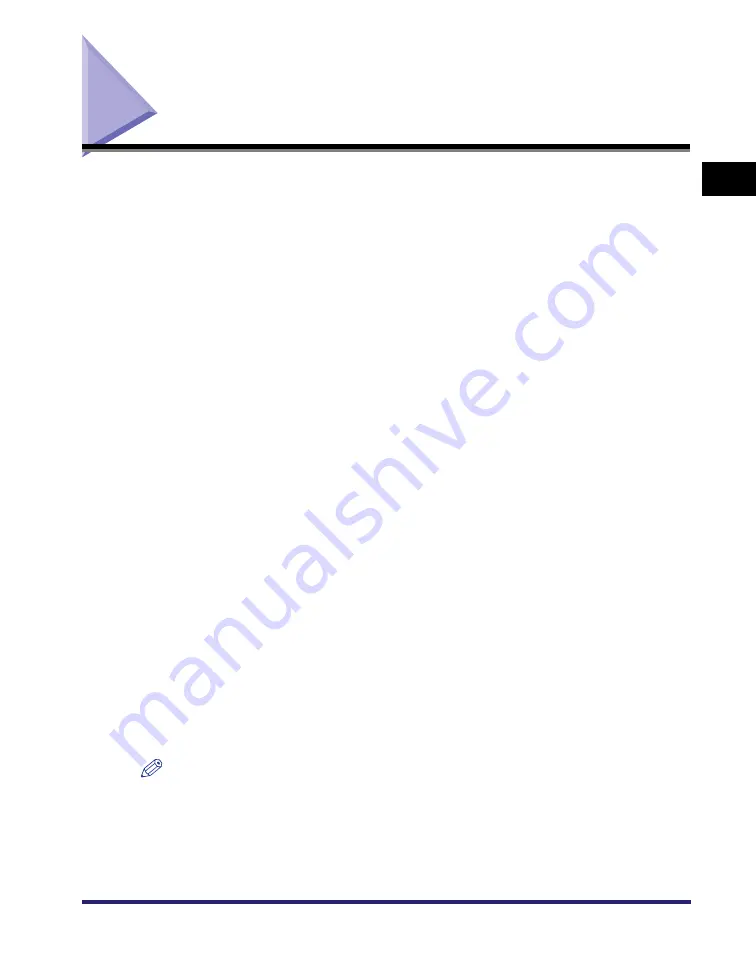
Backing Up Data
1-9
1
Be
fo
re
Y
o
u
Star
t Usin
g
Th
is Mach
ine
Backing Up Data
Data such as the Address Book and Additional Functions settings are stored on the
internal hard disk of the machine.
Please regularly back up your important data, as it is possible that a malfunction in
the hard disk may cause received data and stored data to be lost.
Please note that Canon will not be held responsible for any damages caused by the
loss of data.
The data that can be backed up is indicated below.
■
Address Book, Additional Functions settings, forwarding settings, Mail
Box function data (User Inbox data, forms for the Form Composition mode)
For information on backing up (exporting) this data, see Chapter 3, "Customizing
Settings," in the
■
Data that can be backed up using the Device Information Delivery Settings
mode
You can perform temporary backing up of your data by delivering data registered in the
machine to other client machines. For information on the Device Information Delivery
Settings mode, see "Specifying Device Information Delivery Settings," on p. 6-45.
■
Data relating to MEAP
•
License files for MEAP applications
For information on backing up (downloading) license files, see the
MEAP SMS
Administrator Guide
.
•
User authentication information registered for the Local Device Authentication system of
SDL (Simple Device Login)/SSO (Single Sign-On)
For information on backing up (exporting) user authentication information, see the
MEAP
SMS Administrator Guide
.
•
Data stored by MEAP applications
You may be able to back up data stored by MEAP applications, depending on the
application. For more information, see the documentation for each MEAP application.
NOTE
If your machine is not connected to a network. it is recommended you print and store
important information such as the Address Book. See Chapter 12, "Printing
Communication Reports," in the
Summary of Contents for ImageRunner C2550
Page 2: ......
Page 3: ...Color imageRUNNER C3480 C3480i C3080 C3080i C2550 Reference Guide 0 Ot ...
Page 44: ...System Settings 1 26 1 Before You Start Using This Machine ...
Page 104: ...Available Paper Stock 2 60 2 Basic Operations ...
Page 248: ...Priority Printing 5 16 5 Checking Job and Device Status ...
Page 276: ...Current Date and Time 6 28 6 System Manager Settings 3 Press OK ...
Page 490: ...When the Power Does Not Turn ON 8 94 8 Troubleshooting ...
Page 510: ...Index 9 20 9 Appendix Z Zoom Fine Adjustment 4 66 ...
Page 511: ......






























