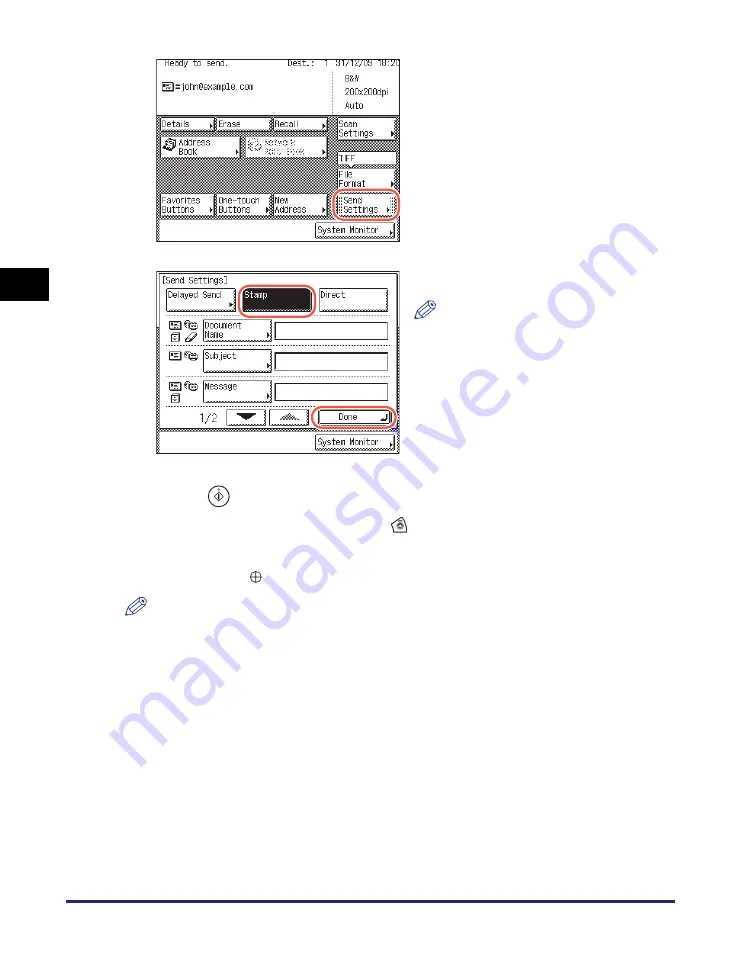
Stamping Originals Which Have Already Been Scanned
3-24
Sp
ecifying
t
h
e Sca
n
Set
tin
gs
3
4
Pre
ss
(
S
tart) to
s
tart
s
cannin
g
your ori
g
inal
s
.
To cancel scanning, press [Cancel] or
(Stop).
The scanned data is sent to the specified destination when scanning is complete.
A stamp mark (
) appears on the original output.
NOTE
•
If the stamp mark is not clear, see Chapter 5, “Routine Maintenance,” in the
Reference
Guide
.
•
The specified settings return to their defaults after documents are sent. If you want to
keep the settings as the default, see “Registering Frequently Used Scan Settings as
Default (Standard Send Settings),” on p. 7-5.
2
Pre
ss
[
S
end
S
ettin
gs
].
3
Pre
ss
[
S
tamp]
➞
[Done].
NOTE
To cancel the Stamp mode, press
[Stamp] again.
Summary of Contents for imageRUNNER 2545i
Page 175: ...LDAP Server 4 68 Specifying Destinations Easily and Quickly 4 ...
Page 257: ...Reception Related Items 7 44 Customizing the Machine s Settings 7 ...
Page 299: ...Self diagnostic Display 9 24 Troubleshooting 9 ...
Page 319: ...Index 10 20 Appendix 10 U User s Data List 8 8 ...
Page 320: ...Index 10 21 10 ...
















































