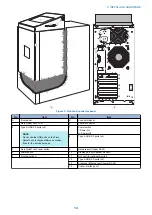Preliminary on-site checkout................................................................................................................ 85
Error messages and conditions............................................................................................................ 89
Troubleshooting information.................................................................................................................93
Cleaning the
8. INSTALLATION PROCEDURE.......................................................................97
Before Connection.............................................................................................................................. 98
Installation Procedure..........................................................................................................................99
Settings After Installation................................................................................................................... 105
Contents
iii
Summary of Contents for ImagePRESS Server H350 V2
Page 8: ...Introduction 1 Introduction 2 Specifications 7 ...
Page 17: ...INSTALLING HARDWARE 2 Installing Hardware 11 ...
Page 26: ...USING THE IMAGEPRESS SERVER 3 Using the imagePRESS Server 20 ...
Page 35: ...REPLACING PARTS 4 Replacing parts 29 ...
Page 86: ...INSTALLING SYSTEM SOFTWARE 6 Installing System Software 80 ...
Page 91: ...TROUBLESHOOTI NG 7 Troubleshooting 85 ...
Page 104: ...INSTALLATION PROCEDURE 8 Installation 98 Removable HDD Kit B5 108 ...