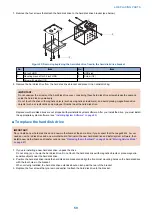Backup method
Description of backup image
Bootable option
Possible des-
tination
Restore method
6
Fiery System Installer on Sys-
tem Software DVD1: Fiery
System Installer > Backup
hard disk drive(s)
Customized image, manually
backed up. Includes software up-
dates and current configuration set-
tings.
If Include Fiery job files in backup
option selected, also includes print
job information (print jobs, job logs,
and job settings).
Bootable option sup-
ported for USB stor-
age device.
Can also create a
nonbootable image.
• USB de-
vice
• Internal
HDD
NOT
E:
If
HD
D is
cras
hed,
this
im-
age
is
not
ac-
ces-
si-
ble.
• Network lo-
cation
• If bootable, can
restore directly
from USB (see
“Using boota-
ble USB stor-
age device to
restore” on
page 75
• Backup and
Restore (see
“Using Backup
and Restore”
on page 68
• Fiery System
Installer (see
“Using Fiery
System Instal-
ler” on page
73
7
Fiery System Installer on Sys-
tem Software DVD1: Fiery
System Installer > Backup
hard disk drive(s)
Customized image, manually
backed up. Includes software up-
dates and current configuration set-
tings.
If Include Fiery job files in backup
option selected, also includes print
job information (print jobs, job logs,
and job settings).
Non-bootable image. Network loca-
tion
• Fiery System
Installer (see
“Using Fiery
System Instal-
ler” on page
73
5. PERFORMING BACKUP AND RESTORE
66
Summary of Contents for ImagePRESS Server H350 V2
Page 8: ...Introduction 1 Introduction 2 Specifications 7 ...
Page 17: ...INSTALLING HARDWARE 2 Installing Hardware 11 ...
Page 26: ...USING THE IMAGEPRESS SERVER 3 Using the imagePRESS Server 20 ...
Page 35: ...REPLACING PARTS 4 Replacing parts 29 ...
Page 86: ...INSTALLING SYSTEM SOFTWARE 6 Installing System Software 80 ...
Page 91: ...TROUBLESHOOTI NG 7 Troubleshooting 85 ...
Page 104: ...INSTALLATION PROCEDURE 8 Installation 98 Removable HDD Kit B5 108 ...