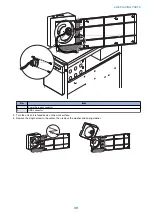4. Remove the two connectors attached to the Fiery QuickTouch.
1. Remove the tie-wrap that bundles the power cable and a tab on the support bracket for USB connector.
2. Remove the power harness by unplugging it.
3. Remove the two screws from the USB connector and then unplug the connector.
CAUTION:
Use a screwdriver with a magnetic tip so you do not drop a loose screw into the Fiery QuickTouch unit.
4. REPLACING PARTS
38
Summary of Contents for ImagePRESS Server H350 V2
Page 8: ...Introduction 1 Introduction 2 Specifications 7 ...
Page 17: ...INSTALLING HARDWARE 2 Installing Hardware 11 ...
Page 26: ...USING THE IMAGEPRESS SERVER 3 Using the imagePRESS Server 20 ...
Page 35: ...REPLACING PARTS 4 Replacing parts 29 ...
Page 86: ...INSTALLING SYSTEM SOFTWARE 6 Installing System Software 80 ...
Page 91: ...TROUBLESHOOTI NG 7 Troubleshooting 85 ...
Page 104: ...INSTALLATION PROCEDURE 8 Installation 98 Removable HDD Kit B5 108 ...