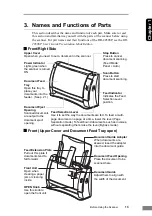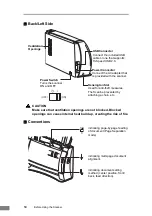Chapter 1
Before Using the Scanner
1. Important Safety Instructions .............. 6
Installation Location ..................................... 6
Power .......................................................... 7
Moving the Scanner .................................... 7
Remote Control (DR-2050SP only) ............. 8
Handling ...................................................... 8
Disposal ..................................................... 10
2. Features ............................................... 11
3. Names and Functions of Parts .......... 13
4. Installation Requirements .................. 15
5. About the Setup Disc ......................... 17
Summary of Contents for imageFORMULA DR-2050C
Page 22: ...18 Before Using the Scanner ...
Page 60: ...56 Using the Scanner ...
Page 68: ...64 Appendices 3 Select CANON DR 2050C USB and then click Properties 4 Click the Counter tab ...
Page 92: ...88 Index TWAIN Driver 49 U Upper Cover 13 USB Connector 14 V Ventilation Openings 14 ...
Page 93: ......