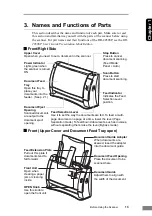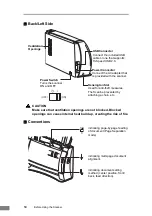Before Using the Scanner
17
Cha
p
ter 1
5. About the Setup Disc
The Canon DR-2050 series scanner setup disc contains the software listed
below:
• DR-2050C Driver
Scanner driver for use with the DR-2050C/DR-2050SP scanner, and the Job
Registration Tool.
• CapturePerfect 3.0
ISIS-compatible application developed for Canon document scanners.
• OmniPage SE 4.0
Japanese and English optical character recognition (OCR) software made by
Nuance Communications Inc.
Note
• The following shows how the DR-2050 series setup disc is configured.
For instructions on how to install the software included on the setup disc, see
the Easy Start Guide.
• For information on how to use OmniPage SE 4.0, contact Nuance
Communications Inc.
Menu screen
Typical Installation
Read the manual
Custom Installation
* All of the indicated software is installed.
* Only the software selected in the
checkboxes is installed.
* The “Easy Start Guide”, “User’s Guide”
and “CapturePerfect 3.0 Operation
Guide” provided with the scanner.
Summary of Contents for imageFORMULA DR-2050C
Page 22: ...18 Before Using the Scanner ...
Page 60: ...56 Using the Scanner ...
Page 68: ...64 Appendices 3 Select CANON DR 2050C USB and then click Properties 4 Click the Counter tab ...
Page 92: ...88 Index TWAIN Driver 49 U Upper Cover 13 USB Connector 14 V Ventilation Openings 14 ...
Page 93: ......