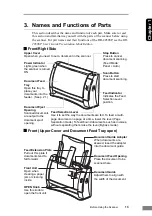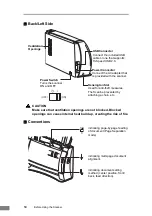Using the Scanner
27
Cha
p
ter 2
Scanning Folio (Folded Document)
The scanner uses a folio scanning method to scan documents that are bigger
than LTR/A4 size (maximum A3 size). To do folio scanning, fold the
document in half and place it on the scanner. Both sides of the folded
document are scanned and combined into a single image.
Note
• When doing folio scan, put the feed selection lever up (
a
in the figure
above) and attach the document guide adapter to keep the document straight.
(See p. 22.)
• To scan a folio document, place it on the scanner with the fold on the right
side (
b
in the figure above). The image on the front page of the folded
document appears as a composite image on the right half of the page. (
c
in
the figure above)
• When scanning a document that is folded in half, set scanning side in the
ISIS/TWAIN driver to [Folio]. (“ISIS Driver Settings
• Combined images can be a maximum of A3 size. To use folio scan to scan
non-standard size documents, set “Page size” to [Auto-detection].
IMPORTANT
• When folding documents, align the left and right edges and crease the
document at the fold. The way the document is folded may cause paper jams
or misaligned images.
• The part of the document at the fold is not scanned. Take care when scanning
documents that have text or photos that go across the fold.
• Use manual feeding for folio scanning. Load the document one page at a
time.
• Align the paper side guides to the width of the document. If the paper side
guides are too wide the document may skew or images may be misaligned.
• Documents that are folded in half cannot be scanned when using the DR-
2050SP in the Presentation mode.
(Front)
(Back)
(Combined Image)
Summary of Contents for imageFORMULA DR-2050C
Page 22: ...18 Before Using the Scanner ...
Page 60: ...56 Using the Scanner ...
Page 68: ...64 Appendices 3 Select CANON DR 2050C USB and then click Properties 4 Click the Counter tab ...
Page 92: ...88 Index TWAIN Driver 49 U Upper Cover 13 USB Connector 14 V Ventilation Openings 14 ...
Page 93: ......