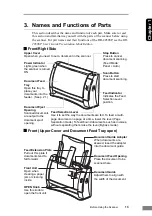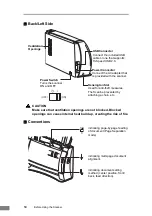22
Using the Scanner
Using the Document Guide Adapter
When a document becomes skewed during scanning or when scanning a
document that is folded in half (See p. 27.), install the document guide adapter
on the document guide to keep the document from becoming skewed.
Install the document guide adapter by positioning it as shown in the
illustration. Insert the legs of the document guide adapter as far as they go into
the document guide.
Note
If document skew is not remedied by installing the document guide adapter, set
deskew to on in the ISIS/TWAIN driver settings. (See p. 49.)
Using the Feed Extension Plate
Under the following conditions, install the document guide adapter, set the
document in the scanner, and then pull out the feed extension Plate.
• When the document falls forward
• When the document tends to bend forward because the paper is very thin,
etc.
Summary of Contents for imageFORMULA DR-2050C
Page 22: ...18 Before Using the Scanner ...
Page 60: ...56 Using the Scanner ...
Page 68: ...64 Appendices 3 Select CANON DR 2050C USB and then click Properties 4 Click the Counter tab ...
Page 92: ...88 Index TWAIN Driver 49 U Upper Cover 13 USB Connector 14 V Ventilation Openings 14 ...
Page 93: ......