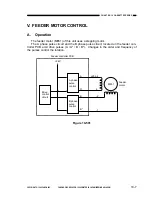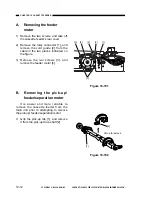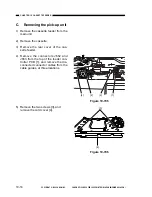COPYRIGHT © 1999 CANON INC. CANON GP160 REV.0 FEB. 1999 PRINTED IN JAPAN (IMPRIME AU JAPON)
CHAPTER 11 INSTALLATION
11-3
II. UNPACKING AND INSTALLATION
When bringing something metal from a cold environment into a warm environment,
drops of water may adhere to the metal surfaces. This phenomenon is known as con-
densation. If a machine is used while it has condensation on it, it is possible that it will
become unable to copy images. For this reason, when moving the machine from a cold
environment to a warm one, prior to installation, it is recommended that the machine be
allowed to sit in its packing material for at least an hour or more in order for it to warm
up to room temperature.
The steps for unpacking and installing this unit are outlined below.
A. Open the packaging and remove the packing materials.
B. Install the cartridge.
C. Load paper into the cassette.
D. Load paper into the multi-feeder.
E. Attach the tray and the power cord.
F. Check the copy image.
G. Set up the fax function (for those machines equipped with a fax function).
Summary of Contents for GP160
Page 6: ...COPYRIGHT 1999 CANON INC CANON GP160 REV 0 FEB 1999 PRINTED IN JAPAN IMPRIME AU JAPON iv ...
Page 12: ......
Page 52: ......
Page 64: ......
Page 74: ......
Page 86: ......
Page 88: ......
Page 98: ......
Page 108: ......
Page 110: ......
Page 146: ......
Page 148: ......
Page 158: ......
Page 186: ......
Page 188: ......
Page 204: ......
Page 206: ......
Page 224: ......
Page 232: ......
Page 234: ......
Page 430: ......
Page 432: ......
Page 434: ...A 2 COPYRIGHT 1999 CANON INC CANON GP160 REV 0 FEB 1999 PRINTED IN JAPAN IMPRIME AU JAPON ...
Page 436: ......
Page 482: ......
Page 622: ......
Page 623: ......
Page 625: ......
Page 627: ......
Page 635: ......