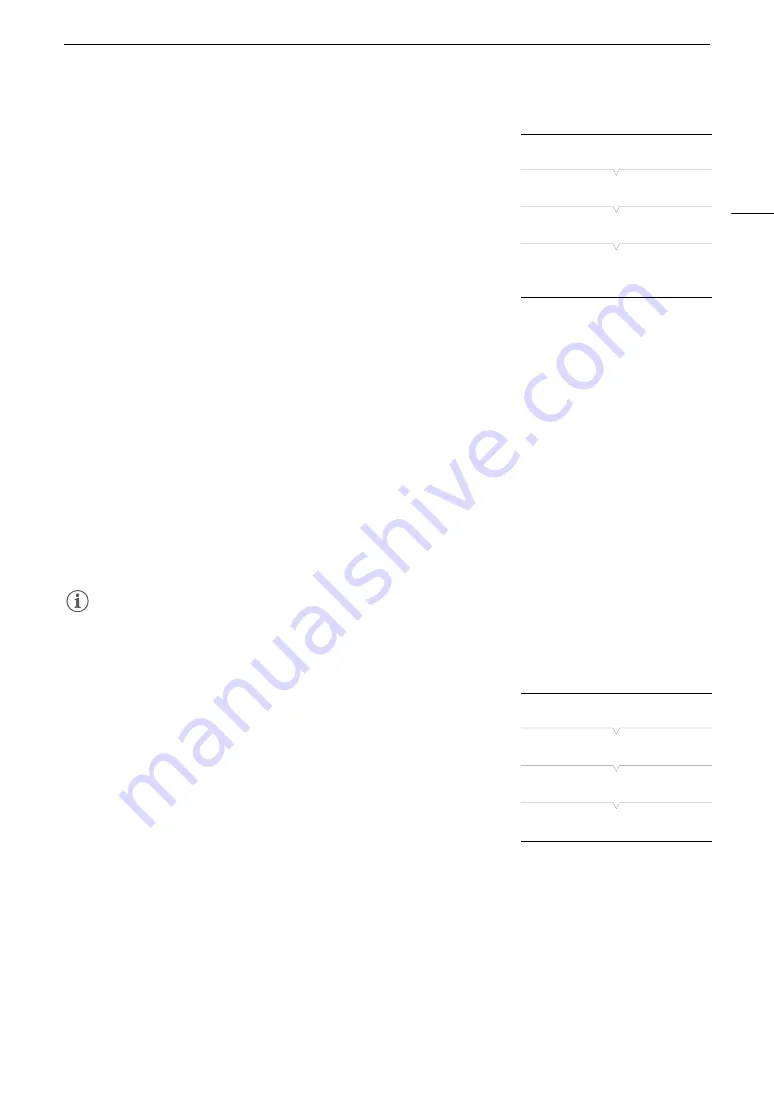
137
Custom Picture Settings
Copying Custom Picture Files
You can transfer custom picture files between the camera and SD card.
Copying a File from the Camera to an SD Card
1 Select a custom picture file (
A
2 Open the [Copy to
8
] submenu.
[
/
Custom Picture]
>
[File]
>
[Transfer]
>
[Copy to
8
]
3 Select the destination file and then press SET.
• Select an existing custom picture file to overwrite it or, if this option is
available, select [New File] to save the settings as a new custom picture file on the SD card.
4 Select [OK] and then press SET.
• The file on the SD card will be overwritten or a new file will be created on the SD card.
5 When the confirmation message appears, press SET.
Replacing a File in the Camera with a File on an SD Card
1 Select the custom picture file that you wish to replace (
A
2 Open the [Load from
8
] submenu.
[
/
Custom Picture]
>
[File]
>
[Transfer]
>
[Load from
8
]
3 Select the file with the settings that you want to replicate and then press SET.
4 Select [OK] and then press SET.
• The file in the camera will be overwritten by the one on the SD card.
5 When the confirmation message appears, press SET.
NOTES
• You can also copy to the camera a custom picture file embedded in a clip (
A
Embedding Custom Picture Settings in a Clip
When you record a clip using custom picture settings, you can have the
custom picture file embedded in the metadata and saved along with the
clip. Later, you can copy the custom picture file embedded in the clip to
the camera (
A
157) and use the same custom picture settings to record
additional clips.
1 Open the [Add
/
File] submenu.
[
3
Recording/Media Setup]
>
[Metadata]
>
[Add
/
File]
2 Select [On] or [Off] and then press SET.
[
/
Custom Picture]
[File]
[Transfer]
[Copy to
8
],
[Load from
8
]
[
3
Recording/Media Setup]
[Metadata]
[Add
/
File]
[On]
Summary of Contents for EOS C300 Mark II
Page 1: ...PUB DIE 0477 000B Instruction Manual Digital Cinema Camera ...
Page 130: ...Browser Remote Controlling the Camera via Wi Fi 130 ...
Page 160: ...Clip Operations 160 ...
Page 174: ...Developing RAW Clips 174 ...
Page 180: ...Deleting Photos 180 ...






























