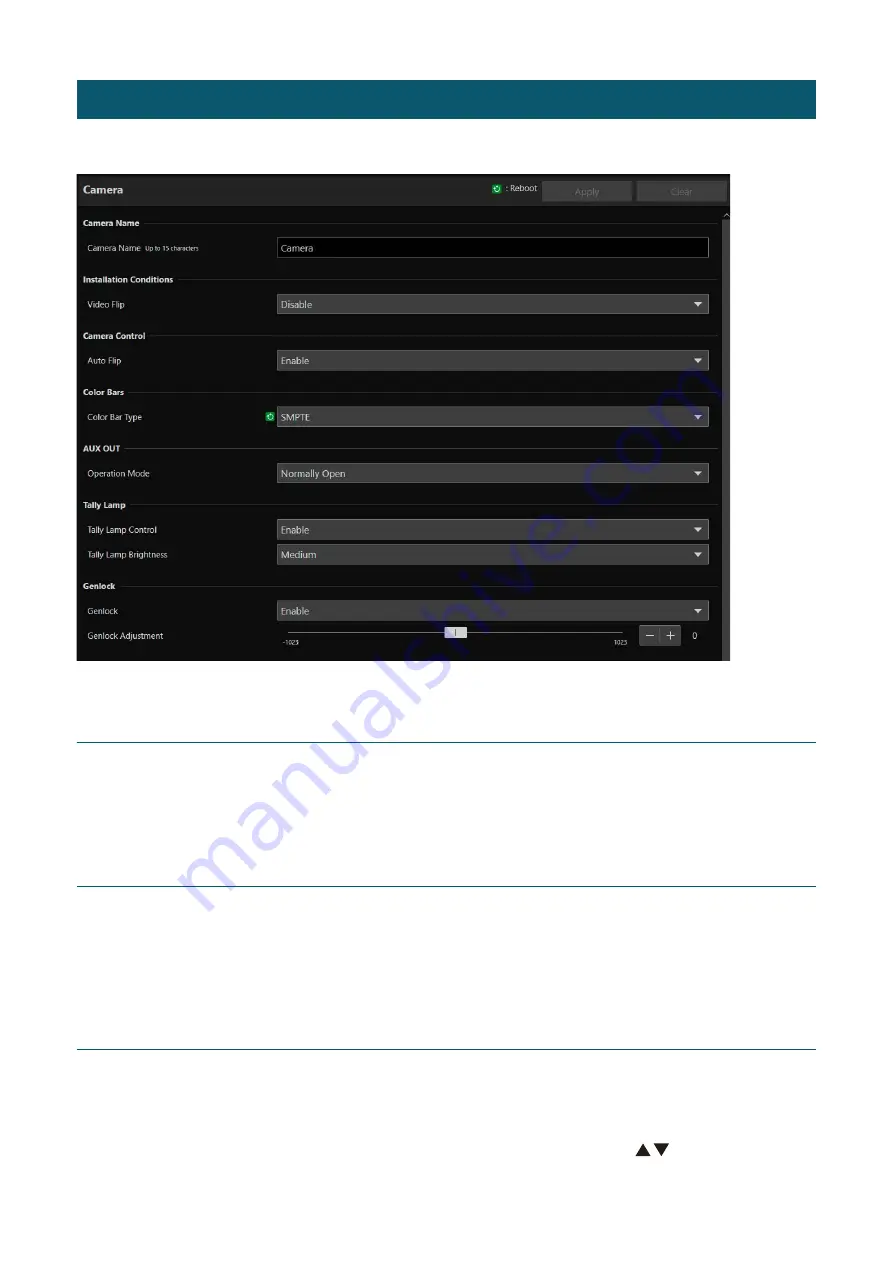
75
Settings for camera name, external device output, color bars, Genlock, etc.
Camera Name
Settings for the camera name.
[Camera Name]
Enter an arbitrary camera name.
Installation Conditions
Settings for camera use suitable for the location where the camera will be installed.
[Video Flip]
Select whether to vertically flip the video.
Configure the settings according to the camera installation method, such as ceiling mount or placing on a desk.
Camera Control
Settings for camera control to make the video easier to view
[Auto Flip]
Select whether to use the auto flip function.
In a tilt operation (P. 33), by using the auto flip function, the video display is inverted when the tilted angle approaches 90°.
If the tilt operation is stopped after inverting the video, the tilt operation will be reversed by a
button operation. It will
be the same when operated by an external device such as a controller.
[System] > [System] > [Camera]
















































