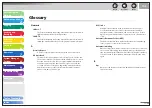1
2
3
4
5
6
7
8
9
10
11
Back
Next
Previous
TOP
11-69
Before Using the
Machine
Document and Paper
Copying
Sending and
Receiving
Printing and
Scanning
Network
Remote UI
System Manager
Settings
Maintenance
Troubleshooting
Appendix
Table of Contents
Index
Power failure 10-55
Printable area 2-9
PRINTER SETTINGS 11-4, 11-23
Printing counter information 8-12
Printing lists
1-TOUCH LIST 11-52
1-TOUCH LIST 2 11-52
CODED DIAL LIST 11-52
CODED DIAL LIST 2 11-52
GROUP DIAL LIST 11-52
USER’S DATA LIST 11-4
Printing reports
ACTIVITY REPORT 11-49, 11-51
RX REPORT 11-48
TX REPORT 11-47
Print job
Checking 5-9
Deleting 5-9
Processing/Data indicator 1-7
R
Rear cover 1-5
Recall/Pause key 1-9, 4-28
Received image reduction 4-47
Receive mode
AnsMode 4-37
FaxOnly 4-37
FaxTel 4-38
Manual 4-40
NET SWITCH 4-37
Receiving documents
Basic receiving method 4-37
Receiving features 4-38
Receiving features 4-38
Redistributing toner 9-10
Remote reception 4-45
Remote reception ID 4-45
Replacing the toner cartridge 9-10
Report job
Reports and lists 11-46
REPORT SETTINGS 11-4, 11-29
Reserved copy 3-10
Restricting access to destinations
Address Book password 8-17
Broadcasting 8-20
Confirm entered fax numbers 8-19
Job Recall 8-19
New address 8-18
PC faxing 8-18
RX REPORT
Printing automatically 11-48
S
Scanning area 1-4, 2-3
Scanning documents
Scanning platform 1-4
Scan settings
Copying 3-4
Scanning to a USB memory 5-6
Sending 4-7
SEND/FAX key 1-6
Send/Fax mode 1-10
Send/Fax operation panel 1-9
Sending and receiving 4-1
Sending documents
Address Book 4-10
Advanced sending features 4-27
Basic sending method 4-6
Customizing sending features 4-30
Fax dialing features 4-33
Manual sending 4-26
PC faxing 4-29
Scan settings 4-7
Specifying destinations 4-21
Send settings
Customizing sending features 4-31
Scan settings 4-8