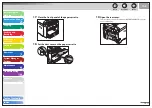1
2
3
4
5
6
7
8
9
10
11
Back
Next
Previous
TOP
10-23
Before Using the
Machine
Document and Paper
Copying
Sending and
Receiving
Printing and
Scanning
Network
Remote UI
System Manager
Settings
Maintenance
Troubleshooting
Appendix
Index
Table of Contents
#0012
Description
You could not send because the recipient’s
machine is out of paper.
Action
Contact the recipient and ask them to load the
paper.
#0018
Description
There is no reply when you redial. You could not
send, because your fax signal was not returned as
the recipient’s line was engaged.
Action
Check that the recipient’s line is not engaged and
try again from the beginning.
#0037
Description
The memory is full.
Action
Print, send, or delete any documents stored in
memory.
#0401
Description
The USB memory is full of data or the number of
file limit has reached.
Action
Get enough space in the USB memory or
organize your destination folder from your
computer.
#0403
Description
The same file name exists when you are scanning
a document to a USB memory.
Action
Press [OK] and rename the file.
#0406
Description
Some kind of error has occurred in the machine
when you are scanning a document to a USB
memory (e.g., the USB memory is disconnected
from the machine, or file system is not
supported).
Action
Make sure that the USB memory is inserted
correctly to the machine, or file system is
supported.
Press [OK] and try again.
#0703
Description
The memory for image data is full when sending
documents.
Action
Wait a few moments, and then try sending again
after other send jobs are complete.
Action
Erase documents stored in memory. If the
machine still does not operate normally, turn the
main power OFF, and then back ON.