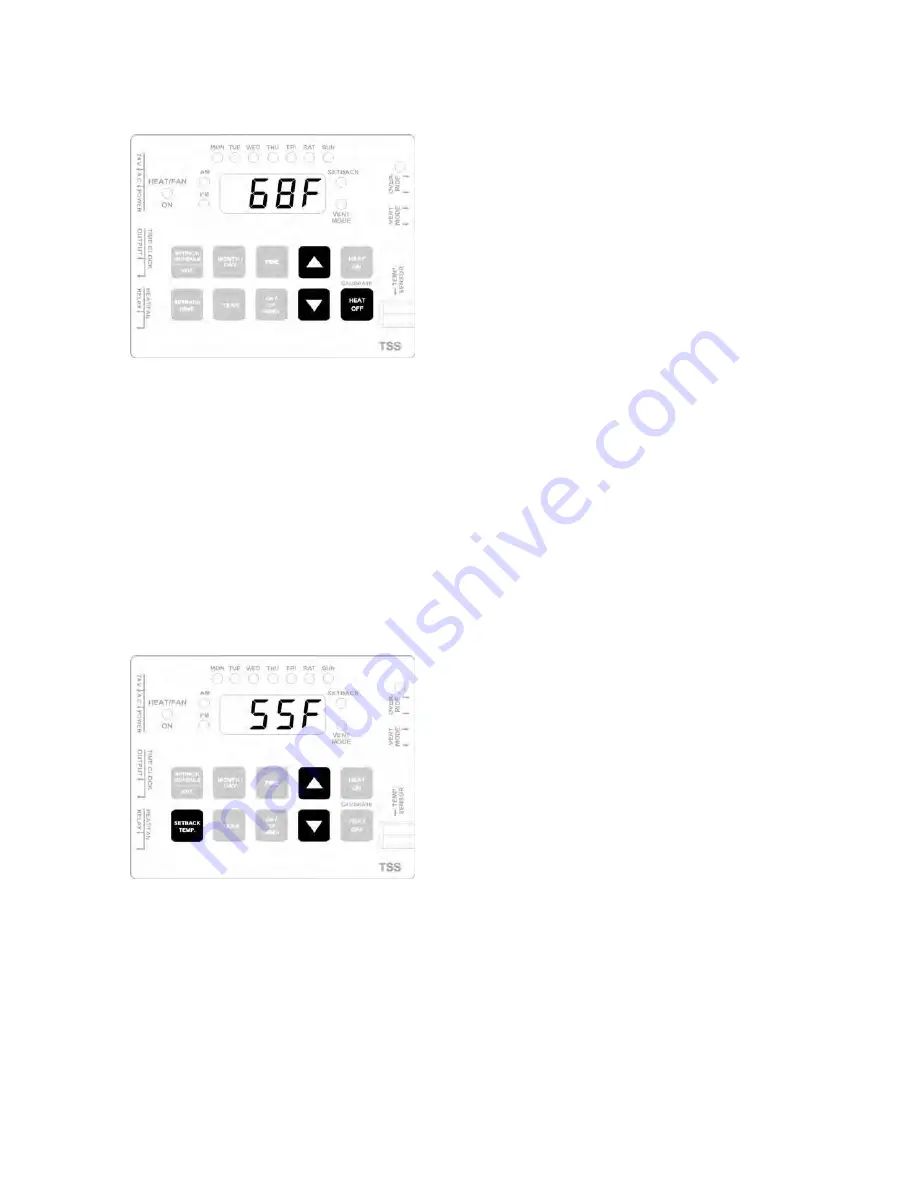
S-Series Technical Manual
69
Cambridge Air Solutions
2. Press and bold the
HEAT OFF
button while pressing
the
UP
or the
DOWN
button until the desired
temperature for the heater to turn OFF is displayed.
SETBACK MODE (OFF Time Schedule)
The SETBACK mode requires setting only the ON
temperature. The OFF temperature will be automatically
set based on the temperature difference between HEAT
ON and HEAT OFF programmed above for the HEAT
mode.
1. Press and hold the
SETBACK TEMP.
button while
pressing the
UP
or the
DOWN
button until the desired
temperature for the heater to turn ON is displayed.
SETBACK OVERRIDE
In instances where temporary heat is desired when the
scheduler is in the SETBACK mode, the OVERRIDE
timer can be used. Setting this timer, located on the
front of the TSS panel, will override the SETBACK
temperature setting and increase the space temperature to
the HEAT ON and HEAT OFF temperature settings for
the amount of time set on the OVERRIDE timer.
SETTING SCHEDULES
The TSS Controller has separate programmable daily
schedules for the HEATING and the SUMMER
VENTILATION modes. The schedule currently in
effect is determined by the position of the keyswitch
in the door of the enclosure. With the keyswitch in the
HEATING or OFF position, the schedule for the Heating
Mode is accessible. With the keyswitch in the SUMMER
VENTILATION position, the schedule for the
Ventilation Mode is accessible. (This will be indicated
by the VENT MODE light on the TSS Controller being
illuminated). Before attempting to program the schedule,
determine the planned time periods for HEAT (ON)
and SETBACK (OFF) for the HEATING mode and the
planned ON and OFF time periods for the Ventilation
mode. The time that it takes to recover from the
SETBACK temperature to the HEAT temperature must
also be taken into consideration for the ON time in the
HEATING mode. The following charts can be filled in
for a reference during the programming of the schedule.
There are fifteen available ON and OFF program cycles
for both HEATING and SUMMER VENTILATION.
The first ON and OFF cycles are fixed for Monday
through Friday and should only be used when the
schedules for those days are identical. The fourteen
additional numbered cycles can be programmed for any
one day or successive days.
NOTE: Do not program the TSS controller with
overlapping schedules, as operational errors will occur.
Whenever the heater is operating during a scheduled
ON cycle and a subsequent overlapping program is
encountered, that program will be ignored.
A Holiday Setback Schedule is available for temporary
operation in the Setback Mode of up to nine different
holiday periods without affecting the current schedules.
(See HOLIDAY SETBACK SCHEDULE section for
instructions on using this feature).
All unused program cycles should not contain any
settings. Check all cycles after programming to assure
that the display for unused cycles shows ”--:--”. If
undesired settings have been entered, scroll the time
display until ”--:--” is displayed (between 11.59PM and
12.00AM for time settings; between 12.31 and 1.01 for
date settings).
















































