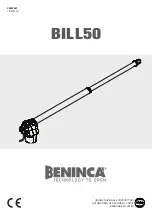Control and display elements
Butzbach GmbH Industrietore
Original operating manual sliding doors_V1
13/01/2021
25
6.1.1.1
Main switch
Topic
Description
Classification
Standard
Design
Red dial on a yellow background with the functions ON (1), OFF (0) (lockable)
Placement
Standardly included on the front of the control cabinet
Operation
Turn the switch
Function
Use as an isolating device and EMERGENCY SHUTOFF switch
Result
It clicks into the selected position: universally turns the system ON or OFF.
6.1.1.2
“Control voltage” key switch
Topic
Description
Classification
Standard
Design
Grey key switch
Placement
Standardly included on the front of the control cabinet
Operation
The key switched is turned to positions
0
or
1.
Function
Position
1
: Control voltage is switched on.
Position
0
: Control voltage is switched off.
Result
Turn on or turn off the control voltage for sliding door.
6.1.1.3
Track heating dial (optional)
Topic
Description
Classification
Option
Design
Grey dial
Placement
Standardly included on the front of the control cabinet.
Operation
Turn the dial to the desired operating position (see below)
Function
Position
Automatic
: activates the automatic operation (automatically turns on and off).
Position
Manual
: activates the manual operation (i.e. the track heating must be turned on
and off manually).
Position
0
: the track heating is manually switched off
Result
The operating mode of the track heating is determined, i.e. whether it is switched on and off
manually or automatically.
6.1.1.4
Key switch for bypassing wind sensor (optional)
Topic
Description
Classification
Option
Design
Grey key switch
Placement
Standardly included on the front of the control cabinet.
Operation
Only to be used by authorised maintenance personnel and only in emergency
situations or for maintenance purposes!
An authorised person turns the dial to position
1
.
Function
Position
1
: Bypassing of the wind sensor is active for 15 minutes!
Position
0
: Bypass is switched off (standard).
Result
The wind sensor can be bypassed.