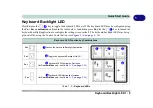1 - 12 Keyboard Backlight LED
Quick Start Guide
1
Function Keys & Visual Indicators
The
function keys
(F1 - F12 etc.) will act as
hot keys
when pressed while the
Fn
key is held down. Visual in-
dicators (see the table below) are available when the Hot Key driver is installed (see
).
Table 1 - 4
- Function Keys & Visual Indicators
Keys
Function/Visual Indicators
Keys
Function/Visual Indicators
Fn + ~
Play/Pause (in Audio/Video Programs)
Fn + Esc
Control Center
Toggle (see over)
Fn + F1
Clickpad/Touchpad
Toggle
Fn + F8/F9
Brightness
Decrease/Increase
Fn + F2
Turn LCD Backlight Off
(Press a key to or touch pad to turn on)
Fn + F10
PC Camera Power
Toggle
Fn + F3
Mute Toggle
Fn + F11
WLAN Module
Power Toggle
Fn + F4
Sleep Toggle
Fn + F12
Bluetooth Module
Power Toggle
Fn + F5/F6
Volume Decrease/
Increase
Fn +
Power
Button
Powered USB 3.0 Port Power Toggle
(press for around 1 to 2 seconds to toggle)
Fn + F7
Display Toggle
Fn +
Keyboard LED Toggle (see page
Summary of Contents for x-book 17CL50
Page 1: ...V12 1 00 ...
Page 2: ......
Page 18: ...XVI Preface ...
Page 31: ...XXIX Preface Environmental Spec E 4 Physical Dimensions Weight E 4 ...
Page 32: ...XXX Preface ...
Page 58: ...Quick Start Guide 1 26 1 ...
Page 76: ...Storage Devices Mouse Audio 2 18 2 ...
Page 104: ...Drivers Utilities 4 10 4 ...
Page 150: ...Modules 7 12 PC Camera Module 7 Figure 7 3 Audio Setup for PC Camera Right click ...
Page 264: ...Interface Ports Jacks A 6 A ...
Page 270: ...Control Center B 6 B ...