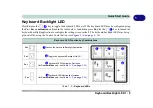Keyboard Backlight LED 1 - 9
Quick Start Guide
1
Keyboard Backlight LED
Press
Fn
plus the
key to toggle the keyboard LED on/off. The keyboard LED may be configured using
the
Fn + key combination
outlined in the table below. In addition press
Fn
plus the
key to launch the
keyboard backlight application to configure the settings (see overleaf). The keyboard backlight LED may be tog-
gled on/off by using the Control Center button (see
).
Table 1 - 2
- Keyboard LEDs
Keyboard LED Function key Combinations
Fn +
Launch the Keyboard Backlight Application
Fn +
Toggle the Keyboard Backlight On/Off
Fn +
Keyboard LED Illumination Decrease
(for
Custom Mode
only - see
)
Fn +
Keyboard LED Illumination Increase
(for
Custom Mode
only - see
)
2
1
1
2
3
4
1
2
3
4
Summary of Contents for x-book 17CL50
Page 1: ...V12 1 00 ...
Page 2: ......
Page 18: ...XVI Preface ...
Page 31: ...XXIX Preface Environmental Spec E 4 Physical Dimensions Weight E 4 ...
Page 32: ...XXX Preface ...
Page 58: ...Quick Start Guide 1 26 1 ...
Page 76: ...Storage Devices Mouse Audio 2 18 2 ...
Page 104: ...Drivers Utilities 4 10 4 ...
Page 150: ...Modules 7 12 PC Camera Module 7 Figure 7 3 Audio Setup for PC Camera Right click ...
Page 264: ...Interface Ports Jacks A 6 A ...
Page 270: ...Control Center B 6 B ...