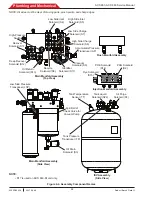ACS 653, ACS 663 Service Manual
SP00D00624
2021-04-08
Robert Bosch GmbH
78
Electrical
Replacement Air Flow Sensor
(for R1234yf only)
WARNING: Disconnect the unit from
the power source before beginning
service work. Incorrect use or
connections can cause electrical
shock.
WARNING: Wear safety goggles
when working with refrigerants.
Refrigerants can cause eye injury.
WARNING: Use extreme caution
when disconnecting hoses.
Pressurized refrigerant may be
present in hoses. Point hoses away
from you and anyone nearby.
Replacement Instructions
Follow these steps to replace the air flow
sensor. Refer to Figure 3-9.
1. Clear service hoses and remove them.
2. Disconnect unit from the power source.
3. Remove the front plastic cover and open
service rear door.
4.
Remove the two nuts securing the air flow
sensor to the fan assembly.
5.
Disconnect the connector from the air flow
sensor (unit inner view, see Figure 3-9).
6. Loosen 2 screws outside the frame to move
the fan assembly.
7.
Remove the air flow sensor.
8.
Install the replacement air flow sensor
(unit outside view, see Figure 3-9) by
securing it to the fan assembly with two
nuts.
9. Connect the connector to the air flow
sensor (unit inner view, see Figure 3-9).
Use tie-wraps to secure the fan wires.
10.
Fix the fan assembly by tighten the
2 screws.
11. Close the service rear door.
12. Reinstall the plastic frontal cover.
13. Connect the unit to a power source and
place the power switch on.
14. Perform air flow calibration. Refer to
“
Air Flow Calibration
” in the Diagnostics and
Testing section.
15. Attach the outside high- (red) and low-side
(blue) service hoses. Tighten at 7.9 Nm
torque.
Figure 3-9. Air Flow Sensor (2 of 2)
-Unit inner view-
Figure 3-9. Air Flow Sensor (1 of 2)
-Unit outside view-
Nut
Nut
Connector