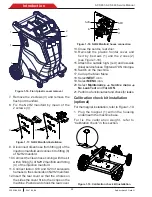ACS 653, ACS 663 Service Manual
SP00D00624
2021-04-08
Robert Bosch GmbH
25
Introduction
Figure 1-20. Front plastic cover removal
Refrigerant R134a to R1234yf
conversion kit
WARNING: Disconnect the unit from
the power source before beginning
service work. Incorrect use or
connections can cause electrical
shock.
WARNING: Wear safety goggles
when working with refrigerants.
Refrigerants can cause eye injury.
WARNING: Use extreme caution
when disconnecting hoses.
Pressurized refrigerant may be
present in hoses. Point hoses away
from you and anyone nearby.
The scope of delivery of the conversion kit
consists of:
•
Dryer filter.
• Service hoses (HP and LP).
• Quick couplers (HP and LP).
• Flush ports with o’ring and Schrader
valves (HP and LP).
• Contamination port with o’ring and
Schrader valve.
• R1234yf sticker.
•
Air flow sensor.
• Vacuum pump oil.
• R1234yf tank adapters.
For the conversion kit installation follow
instructions hereby:
1. Call up the Main Menu.
2. Select
NEXT
icon.
3. Select
MENU
icon.
4. Select
Maintenance
"
Service menu
and
enter password then select
OK
icon.
5. Select
AC unit emptying
and select
OK
icon to start the function.
NOTE:
To empty the A/C unit make use of a
second recovery machine with same refrigerant
and suitable free capacity.
6.
Connect the two A/C units as indicated on
display. Turn on the recovery unit and select
OK
icon.
7. Start the recovery function from the recovery
unit.
1
1
1
2
2
NOTE:
In case of recovery machine without
deep-recovery capabilities, perform vacuum for
definitive emptying.
8.
Disconnect the recovery machine and
connect hoses as indicated at display.
9. Select
OK
icon to start the vacuum function.
NOTE:
The A/C unit can move to the second step
“Convert unit refrigerant” only if previous “AC unit
emptying” has been completed successfully.
10.
The vacuum function is finished when the
display shows:
SERVICE VACUUM COMPLETE
11. Select
OK
icon to continue.
12. Select
Convert unit refrigerant
and select
OK
icon to start the function.
13. Select
OK
icon to continue with the
conversion procedure.
14. The display prompts to replace all the
components.
15.
Switch off the machine.
16. Remove the 3 screws (1) either from left and
right side of the machine and the 2 screws
(2) underneath the frontal panel.