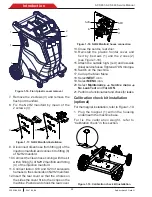ACS 653, ACS 663 Service Manual
SP00D00624
2021-04-08
Robert Bosch GmbH
19
Introduction
Calibration Check
This function is used to ensure the machine’s
internal scale is always calibrated. To perform
this check make use of Bosch calibration kit
(optional) including sample weight and magnet.
First time magnet must be installed.
1. Verify the magnet on the bottom of the
machine is clean. Refer to Figure 1-9.
2. Call up the Main Menu.
3. Select
NEXT
icon.
4. Select
MENU
icon.
5. Select
Calibration Check
from the Mainte-
nance Menu. The machine displays:
PLACE CALIBRATION WEIGHT ON MAGNET
LOCATED ON THE BOTTOM OF MACHINE
6. Attach the calibration weight to the magnet
(1) on the bottom of the machine.
7. Select
OK
icon to continue.
ALERT: Unit shown “Reading, do not
disturb”
.
The machine displays:
REMOVE CALIBRATION WEIGHT
FROM MAGNET LOCATED ON THE BOTTOM
OF MACHINE
8.
Remove calibration weight from magnet
located on the bottom of machine.
9. Select
OK
icon to continue.
ALERT: Do not touch the unit in this
phase!
• If the display shows
Calibration passed
the scale is calibration. Select
OK
icon to
return to the Maintenance Menu.
• If the display shows
Calibration
failed
the
scale is out of calibration. Select
RETRY
icon to retry. If calibration continues to fail,
contact an authorized service center for
assistance.
1
Figure 1-9. Magnet Location
Scales Reset
This procedure should be repeated at regular
intervals, as it allows to correct any zero offsets
in the oil drain scale.
1. Call up the Main Menu.
2. Select
NEXT
icon.
3. Select
MENU
icon.
4. Select
Adjust Zero Offset
from the
Maintenance Menu.
5.
Select the oil drain scale and confirm with
OK
icon.
6. The display shows the message to remove
the oil drain tank.
7. Carefully remove the bottle shown on the
display.
NOTE:
To remove the oil drain tank, it is
sufficient to pull it out straight.
8.
Select
OK
icon to confirm and reset the
scale.
9. The scale is reset to zero.