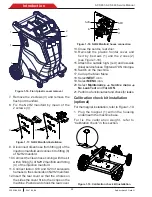ACS 653, ACS 663 Service Manual
SP00D00624
2021-04-08
Robert Bosch GmbH
18
Introduction
12. Slowly add vacuum pump oil to the pump
through the oil fill port until the oil reaches
the center of the sight glass (1).
13.
Reinstall the oil fill port cover (2) and close
tightly.
14. Close the service rear door.
15. Switch on the machine.
16. Select
OK
icon to continue.
17. The display show a message that indicate
to the user to check that the oil level is at
the center of the sight glass pump.
NOTE:
In case it is necessary to add more oil,
repeat steps 8, 9, 10, 12, 13, 14 and 15 for
add oil.
18.
Select
ESC
icon to return to the Maintenance
Menu.
CAUTION: To prevent personal injury,
do NOT operate the machine at any
other time without the oil fill port
cap installed, because the vacuum
pump is pressurized during normal
operation
.
NOTE:
Review the laws and regulations in
your jurisdiction to determine correct disposal
procedures for pump oil. It is the responsibility
of the user to determine if a material is a
hazardous waste at the time of disposal.
The user must ensure compliance with all
applicable laws and regulations.
1
3
2
Figure 1-7. Oil Ports
Edit Print Header
To make changes to the printer text (available
in Setting menu) appearing in the header on
each printout:
1. Call up the Main Menu.
2. Select
NEXT
icon.
3. Select
MENU
icon.
4. Select
Edit Print Header
in the Settings
Menu. The cursor is in the first field.
5.
Update the text by using the arrows and the
multi-tap interface on the numeric keypad:
• BACKSPACE
icon acts as a backspace
key.
• Right
or
left
arrow moves the cursor to the
right or to the left.
• Zero
(0) key also acts as a spacebar.
• Up
and
Down
arrows navigate between
the rows.
6. Select
OK
icon to save the changes and
return to the Settings Menu.
7. Select
ESC
icon to exit and return to the
Settings Menu.
Replace Printer Paper (only for
variants with printer)
To install a new paper roll in the printer:
1. Remove the cover on the printer by pulling
out on the tab (2) as shown in Figure 1-8.
2. Remove the paper core.
3. Install the new roll of paper with the end of
the paper at the top of the roll.
4. Assemble the cover onto the printer with the
leading edge of the paper over the roller (1).
1
2
Figure 1-8. Replace Print Paper