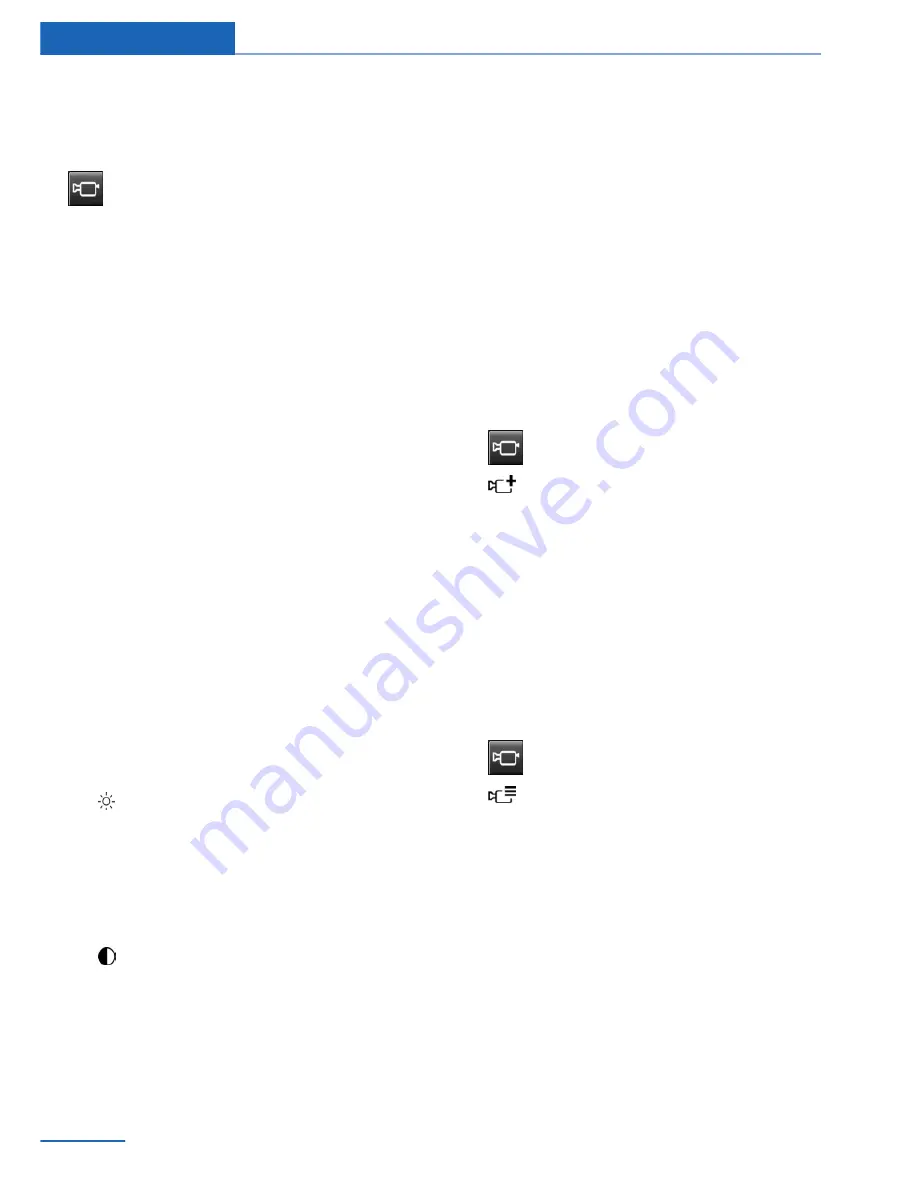
Switching on/off
Switching on/off manually
Press the button.
Depending on the transmission position, the
picture of the front or rear camera is displayed.
With navigation system: switching on
automatically
Front Panorama View switches on automati‐
cally if the vehicle approaches a saved activa‐
tion point.
Saving activation points, refer to page
154
.
Switching off automatically
By switching into a different function or when
changing gears.
Front Panorama View: when a certain driving
distance or speed is exceeded.
Display
General information
The traffic area in front of or behind the vehicle
is displayed on the Control Display.
Brightness
With Panorama View switched on:
1.
Select the symbol.
2.
Turn the controller until the desired setting
is reached, and press the controller.
Contrast
With Panorama View switched on:
1.
Select the symbol.
2.
Turn the controller until the desired setting
is reached, and press the controller.
With navigation system: activation
points
The concept
Positions, at which the system is to switch on
automatically, can be saved as activation
points if a GPS signal is received.
Up to ten activation points can be stored.
Activation points are only possible for the front
camera.
Storing
1.
Move toward the position at which the sys‐
tem is to be switched on.
2.
Press the button.
3.
"Add activation point" Select the sym‐
bol on the Control Display.
4.
"Save activation point"
Activation point is saved and when the appro‐
priate equipment is available, displayed in the
split screen.
Activation points are, if possible, stored with
town/city and street address or with a sequen‐
tial number.
Deleting
1.
Press the button.
2.
"Show activation points" Select a
symbol.
A list of all activation points is displayed.
3.
Select an activation point.
4.
"Delete activation point" or "Delete all
activation points"
5.
"OK"
Activation points can also be deleted in the
Options menu.
System limits
The objects displayed in the Control Display
under certain circumstances are closer than
Seite 154
Controls
Driving comfort
154
Online Edition for Part no. 01 40 2 910 949 - VII/13
Summary of Contents for X5 2013
Page 2: ......
Page 10: ...Online Edition for Part no 01 40 2 910 949 VII 13 ...
Page 30: ...Online Edition for Part no 01 40 2 910 949 VII 13 ...
Page 185: ...Storage compartments Controls 185 Online Edition for Part no 01 40 2 910 949 VII 13 ...
Page 186: ...Online Edition for Part no 01 40 2 910 949 VII 13 ...
Page 200: ...Online Edition for Part no 01 40 2 910 949 VII 13 ...
Page 239: ...Care Mobility 239 Online Edition for Part no 01 40 2 910 949 VII 13 ...
Page 240: ...Online Edition for Part no 01 40 2 910 949 VII 13 ...
Page 245: ...Technical data Reference 245 Online Edition for Part no 01 40 2 910 949 VII 13 ...
Page 256: ......






























