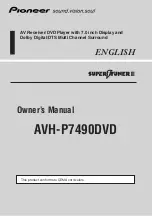Note:
During the phone call, you can change the
volume directly by means of the volume con-
trol.
BEEP (button beep)
Switching the confimation beep on or off
Settings: ON, OFF.
Note:
Note:
When storing radio stations, a confirma-
tion beep sounds even if the OFF setting is
selected.
Press tuning button to change the setting.
Turn tuning button to change the settings.
Press tuning button to confirm the setting.
Press tuning button to change the setting.
Turn tuning button to change the settings.
Press tuning button to confirm the setting.
Press tuning button to change the setting.
Turn tuning button to change the settings.
Press tuning button to confirm the setting.
Press tuning button to change the setting.
Turn tuning button to change the settings.
Press tuning button to confirm the setting.
Press tuning button to change the setting.
Turn tuning button to change the settings.
Press tuning button to confirm the setting.
Press tuning button to change the setting.
Turn tuning button to change the settings.
Press tuning button to confirm the setting.
DURBAN224 DAB BT
22.05.19 17:00
24
24
Switching the permanent display on or off
Settings: ON, OFF.
Making settings in the "CLOCK" menu
PERM CLOCK
If the permanent display of the time is switched
on, the time is shown on the display. The display
of the respective audio source is shown only after
pressing a button. Approximately 15 seconds
after the button is pressed last, the time is
displayed again.
HOUR MODE
Selecting the 12 or 24-hour time. Settings: 12, 24.
SET
Setting the time.
Press tuning button to confirm the time setting.
Press tuning button to change the setting.
Turn t tuning buttonclockwise to set the hours.
Turn tuning button counter-clockwise to set
the minutes.
When you set the time in 12-hour mode
(HOUR MODE 12), an "AM" is displayed before
the time for the time before noon or a "PM"
for the time after noon.
RDS CLOCK (automatic time setting) (only for
reception area EUROPE)
Switching automatic clock setting with clock data
transmitted via RDS on or off . Settings: ON, OFF.
Note:
The time set with the clock data may not be
correct, even if an RDS station is being
received.
Switching the DEMO mode on or off . Settings:
ON, OFF.
Making settings in the "VARIOUS" menu
DEMO MODE
In demo mode, the features of the radio are shown
as scrolling text on the display.
SCAN TIME
Setting the scan time in seconds. Settings:
4/8/12/16/60
seconds.
SWC(Steering Wheel Conguration)
Configuring the buttons of a connected steering
wheel control.
Press tuning button open the menu.
Turn tuning button to change between the
functions .
Press the rotary control to select a function.
Press the corresponding button on the steering
wheel control for approx. 1 second to program
the button with the selected function.
VERSION
Displaying the current software version of the
radio.
Press the rotary control to open the menu.
Turn the rotary control to display the version
number of the current software.
User settings | Making setting in the “
VARIOUS” menu
Summary of Contents for 2001017123460
Page 58: ...Návod k montáži Jakozvláštnípříslušenstvímůžeteobdržet Montážní soupravy 7 608 7 607 621 ...
Page 78: ...Instructions d installation Disponibleenoption Kits d installation 7 608 7 607 621 ...
Page 110: ...instrukcja montażowa Dostępnejakowyposażeniedodatkowe Zestawy montażowe 7 608 7 607 621 ...
Page 128: ...Inbouwhandleiding Alsspecialeaccessoireverkrijgbaar Inbouwsets 7 608 7 607 621 ...
Page 143: ...monteringsanvisningar Tilgjengeligsomekstratilbehør monteringssett 7 608 7 607 621 ...
Page 159: ...Beszerelési útmutató Kiegészítőtartozékkéntbeszerezhető Beépítő készlet 7 608 7 607 621 ...
Page 174: ...asennusohje Saatavissalisävarusteina Asennussetit 7 608 7 607 621 ...
Page 208: ...monteringsanvisningar Tillval monteringssatser 7 608 7 607 621 ...
Page 223: ...Installationsvejledning Fåssomvalgfrittilbehør Installationssæt 7 608 7 607 621 ...
Page 225: ...PL EN NO NL HU FR FI ES CS SV DA DE IT Name Type Serial no BP 20010171234 _ _ _ 001 Passport ...