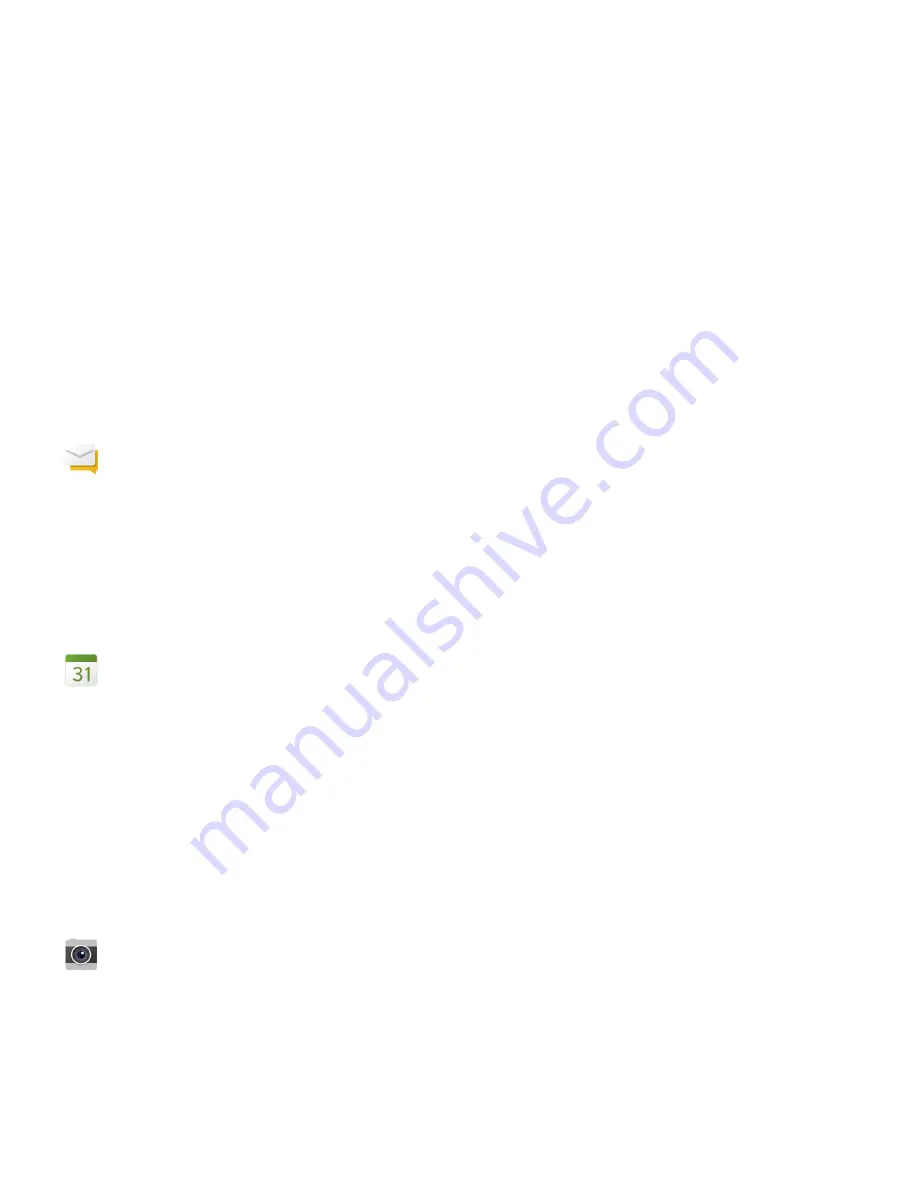
Setup and basics
New in this release
Introducing BlackBerry 10 OS version 10.3.2
BlackBerry 10 OS version 10.3.2 provides you with new features and improvements designed to make your BlackBerry
device even more secure and to help you be more productive.
BlackBerry Hub
From the list of attachments, you can open the email related to an attachment, making it easier to reply to the message.
You can clear the list of recent contacts, to prevent those contacts from appearing as suggestions when you compose a
message.
•
Open a related email for an attachment
•
Clear recent contact suggestions
Calendar
The Meeting Mode feature has been enhanced. You can choose the calendars, as well as the type and duration of calendar
events that are affected by Meeting Mode.
When you schedule a meeting, you can now see when the meeting occurs in other time zones.
You can set your calendar to display growing numbers to indicate the busyness of a day. The size indicates only how busy
you are during working hours.
•
Configure Meeting Mode
•
Preview time zones in an event
•
Change how your calendar is displayed
Camera
The camera might not be available depending on your device model.
Improvements have been made to the Camera app, for better results in areas with low light.
User Guide
Setup and basics
6





















