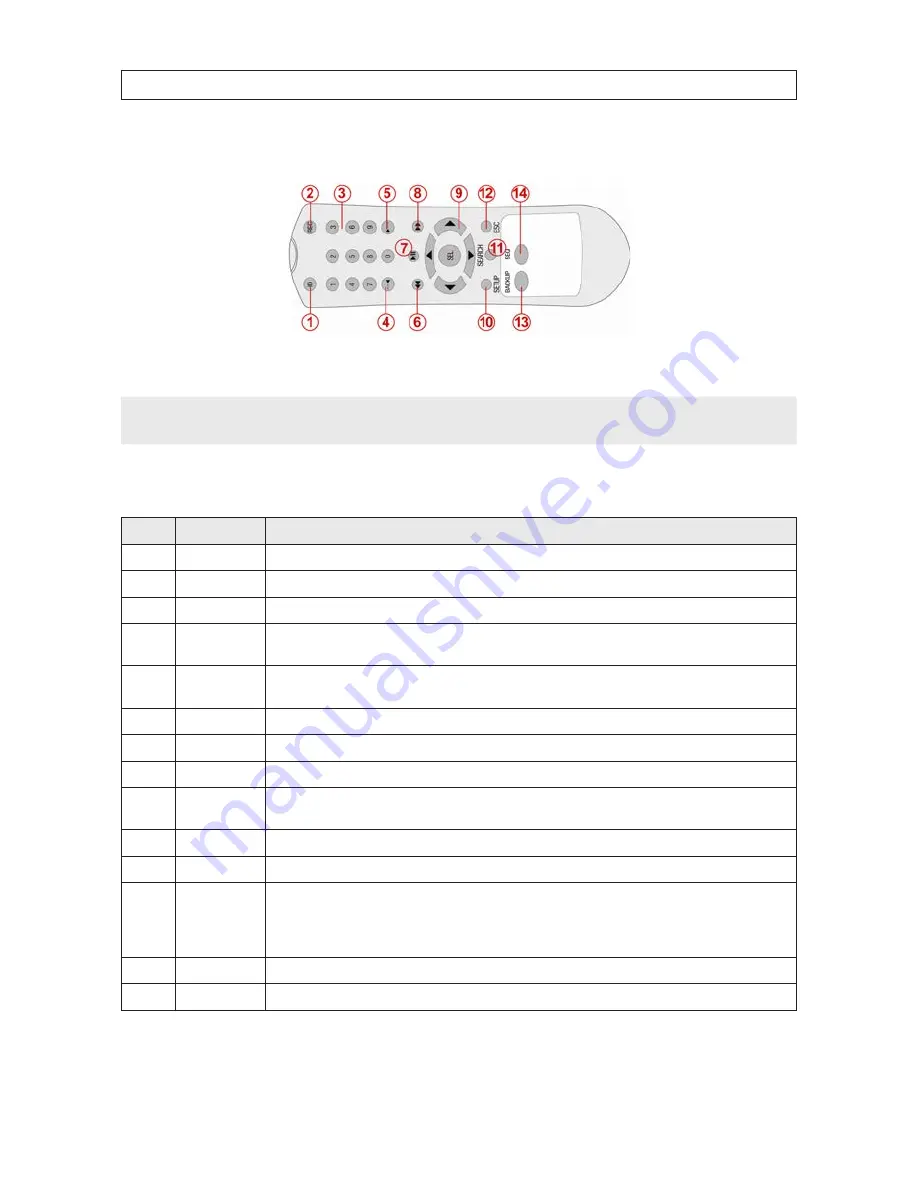
8
2.3 Remote Control
Typical Remote Control
NOTE
The remote control provided with your DVR may appear different from the one shown above. However, the buttons function as
described in the table below.
Table 6. Remote Control Button Functions
No.
Name
Function
1
ID
When a remote control ID number is setup in DVR, press this button before the number .
2
REC
To start and stop manual recording .
3
0 . . 9
To select channel (1, 2, 3, . .) or to enter a DVR ID number .
4
F/REW
During Playback – To move the playback position 60 seconds back .
During Pause – To move the playback position 1 frame back .
5
F/ADV
During Playback – To move the playback position 60 seconds forward .
During Pause – To move the playback position moves 1 frame forward .
6
REW
To rewind the recording . Press again to increase the rewind speed .
7
PLAY/PAUSE
To play or to pause the recording in playback mode .
8
FF
To fast forward the recording . Press again to increase the fast forward speed .
9
Direction
Buttons
Press to move to menu items or select a channel .
10
SETUP
To open the SETUP menu .
11
SEARCH
To go to the SEARCH menu .
12
ESC
During setup – To return to the previous menu screen .
During playback – To exit playback mode
System lock – To lock a system when pressing
ESC
button for 5 seconds .
System unlock – To unlock a system when pressing
ESC
button for 5 seconds .
13
BACKUP
To start a backup operations in live or playback mode .
14
SEQ
To start auto sequencing the screen in full screen mode . (Toggle)
SECTION 2: HARDWARE OVERVIEW AND SETUP















































