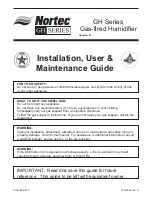your till receipt and a copy of this
guarantee.
•
The rights and benefits under this
guarantee are additional to your statutory
rights which are not affected by this
guarantee.
•
Holmes Products Europe undertakes within
the specific period, to repair or replace free
of charge, any part of the appliance found
to be defective provided that:
•
We are promptly informed of the defect.
•
The appliance has not been altered in any way
or subjected to misuse or repair by a
person other than a person authorised by
Holmes Products Europe.
•
No rights are given under this guarantee to
a person acquiring the appliance second
hand or for commercial or communal uses.
•
Any repaired or replaced appliance will be
guaranteed on these terms for the
remaining portion of the guarantee.
WE RECOMMEND THAT YOU SEND US THE
ATTACHED GUARANTEE CARD IN ORDER
TO REGISTER YOUR GUARANTEE WITH THE
HOLMES GROUP.
THIS PRODUCT IS MANUFACTURED TO
COMPLY WITH THE E.E.C. DIRECTIVES
73/23/EEC, 89/336/EEC AND 98/37/EEC.
FELICITATIONS
En sélectionnant un humidificateur Bionaire
®
, vous
avez choisi l’un des meilleurs humidificateurs sur
le marché.
VEUILLEZ LIRE ET CONSERVER
CE MODE D’EMPLOI.
Remarque :
Retirez avec soin tous les rubans
adhésifs de fixation et les deux filtres à eau.
Gardez tout l’emballage pour ranger
l’humidificateur quand il n’est pas utilisé.
DESCRIPTION GENERALE
(VOIR FIG. 1)
A
Embout de sortie de vapeur
B
Conduit de vapeur
C
Panneau d’affichage
D
Sortie d’air
E
Support de réservoir d’eau (2)
F
Panneau de contrôle
F1
Marche/Arrêt
F2
Contrôle de la
vapeur/Contrôle du niveau d’humidité
G
Base
H
Transducteur (pas visible)
I
Cuvette d’eau
J
Interrupteur de sécurité du niveau d’eau
K
Interrupteur de sécurité
L
Ouverture de remplissage
M Réservoirs d’eau (2)
N
Poignée
O Filtre
(2)
CONSIGNES DE SECURITE
IMPORTANTES
Veuillez lire ce manuel attentivement avant
d’utiliser cet appareil, car une utilisation correcte
vous assure la meilleure performance.
Lorsque vous utilisez des appareils électriques,
prenez toujours des précautions de sécurité de
base, en particulier les suivantes :
•
Lisez toutes les instructions avant d’utiliser
l’appareil.
•
Exercez une surveillance étroite lorsque
l’appareil est utilisé à proximité d’enfants.
Gardez l’appareil hors de portée des enfants.
•
L’appareil doit être utilisé par un adulte
capable.
•
Débranchez l’appareil de la prise murale
lorsque vous ne l’utilisez pas, pour ajouter
ou retirer des pièces et avant de le nettoyer.
•
N’utilisez pas l’appareil si le cordon électrique
ou la prise d’alimentation sont détériorés,
si l’appareil est défectueux ou s’iI est tombé
ou a été endommagé de quelque façon que
ce soit. En cas de détérioration du fil électrique,
faites-le remplacer par le fabricant ou un
représentant du service après-vente pour
éviter tout danger.
•
L’utilisation d’accessoires non recommandés
ou non vendus par Bionaire
®
peut provoquer
un incendie, un choc électrique ou des
blessures.
•
N’utilisez pas l’appareil à l’extérieur.
•
Ne laissez pas le fil électrique pendre par
dessus le bord d’une table ou d’un comptoir,
ou entrer en contact avec des surfaces
chaudes telles qu’une cuisinière.
•
Utilisez cet appareil uniquement pour
les usages pour lesquels il a été conçu.
•
Débranchez toujours l’appareil de la prise
murale lorsqu’il fonctionne sans surveillance
et lorsque vous voulez l’assembler,
le démonter ou le nettoyer.
•
Dans le cas d’une perturbation électrique
momentanée, l’appareil pourrait mal
fonctionner. L’utilisateur doit alors
le réinitialiser.
•
Vérifiez la tension indiquée au dos de
l’appareil. Ne faites pas fonctionner l’appareil
à une tension plus élevée que celle indiquée.
4
PROBLEM CAUSE SOLUTION
Control panel screen
is dark, no mist and
no airflow from the unit
Unit not turned on
Turn on unit
There is not enough
mist
Mist Channel is not properly fixed
Control panel screen is
illuminated and flickering,
and there is no mist
No water in the water tanks
Refill water in water tanks
Mist has bad odour
Clean the water tanks, change to fresh,
clean water
Place the mist Channel properly
TROUBLE SHOOTING
Not connected to main supply
Connect to main supply
Clean the transducer softly with a damp
cotton ball. Transducer surface is delicate,
avoid applying excessive pressure.
Change the Mist Control to Hi (II) Setting
(see Mist Control instructions)
The Mist Control is on the Lo (I)
Setting
Scale covers the transducer
The water is too dirty or the water in
the tanks has been kept there too
long, so it’s not fresh
The machine is new or the water
is not clean.
Open the water tanks and place the
appliance in a cool area for 12 hours.
Wash the tanks out or change the water
Abnormal noise
Resonance effect due to too little
water in the water tanks
Refill water in the water tanks
Resonance from the surface
bearing the unit
Place the unit on a steady surface or on the
ground
Resonance from the surface
bearing the unit
Place the unit on a steady surface or on
the ground
2. Lift off the tanks of the humidifier.
3. Drain and rinse the base and tank thoroughly
to remove any sediment or dirt. Wipe clean and
dry with a clean cloth or paper towel.
4. Refill the tanks as instructed in “Operating
Instructions”. Do not over fill.
5. If moisture forms on walls or windows in
your home, turn the humidifier off.
STORAGE TIPS
If you do not plan to use your unit for an
extended period of time, it is important that you
follow these instructions to help prevent
stagnation of water in the unit.
1. Turn the unit off and disconnect from the outlet.
Remove the water tanks, then empty the tanks
and the base completely. Clean the humidifier as
instructed in the cleaning instruction section.
2. Dry the unit thoroughly. DO NOT leave any
water in the unit when storing.
3. Pack the humidifier in its original carton and
store in a cool, dry place.
REPLACEMENT FILTER
BUH400 Water Filter (usage: 2 pcs)
For U.K. and Ireland only:
If the plug is not suitable for the socket outlets in
your home, it can be removed and replaced by a
plug of the correct type. Please refer to
"Installation of a plug" below.
Installation of a plug
Applicable to U.K. and Ireland
The wires in the mains lead are coloured as such:
BROWN
-
LIVE
BLUE -
NEUTRAL
Please note that the colour of these mains wires may
not correspond with the colour markings that identify
the terminals in your plug. Please proceed as follows:
The BROWN coloured wire must be connected to
the terminal, which is marked with the letter "L" or
is coloured RED. The BLUE coloured wire must
be connected to the terminal, which is marked
with the letter "N" or is coloured BLACK.
DO NOT CONNECT
either of these wires to
the earth terminal in the
plug. The earth terminal
plug is marked with the
letter "E", or with the
earth symbol or
coloured GREEN and
YELLOW.
NOTE:
If the terminals in the plug are not marked or
if you are unsure or in doubt about the installation of
the plug please contact a qualified electrician. If a
13A 3-pin plug is fitted, it must be an ASTA approved
plug, conforming to BS1363 standard. Replacement
3A fuse must be BSI or ASTA BS1362 approved.
GUARANTEE
PLEASE KEEP YOUR RECEIPT AS THIS WILL
BE REQUIRED FOR ANY CLAIMS UNDER THIS
GUARANTEE.
•
This product is guaranteed for 2 years.
•
In the unlikely event of breakdown, please
take it back to the place of purchase, with
3 amp
FRANÇAIS
5
BU4000I05M1 V.qxd 4/9/05 14:11 Page 9