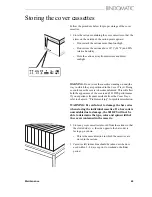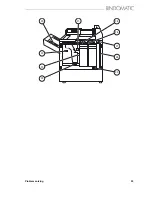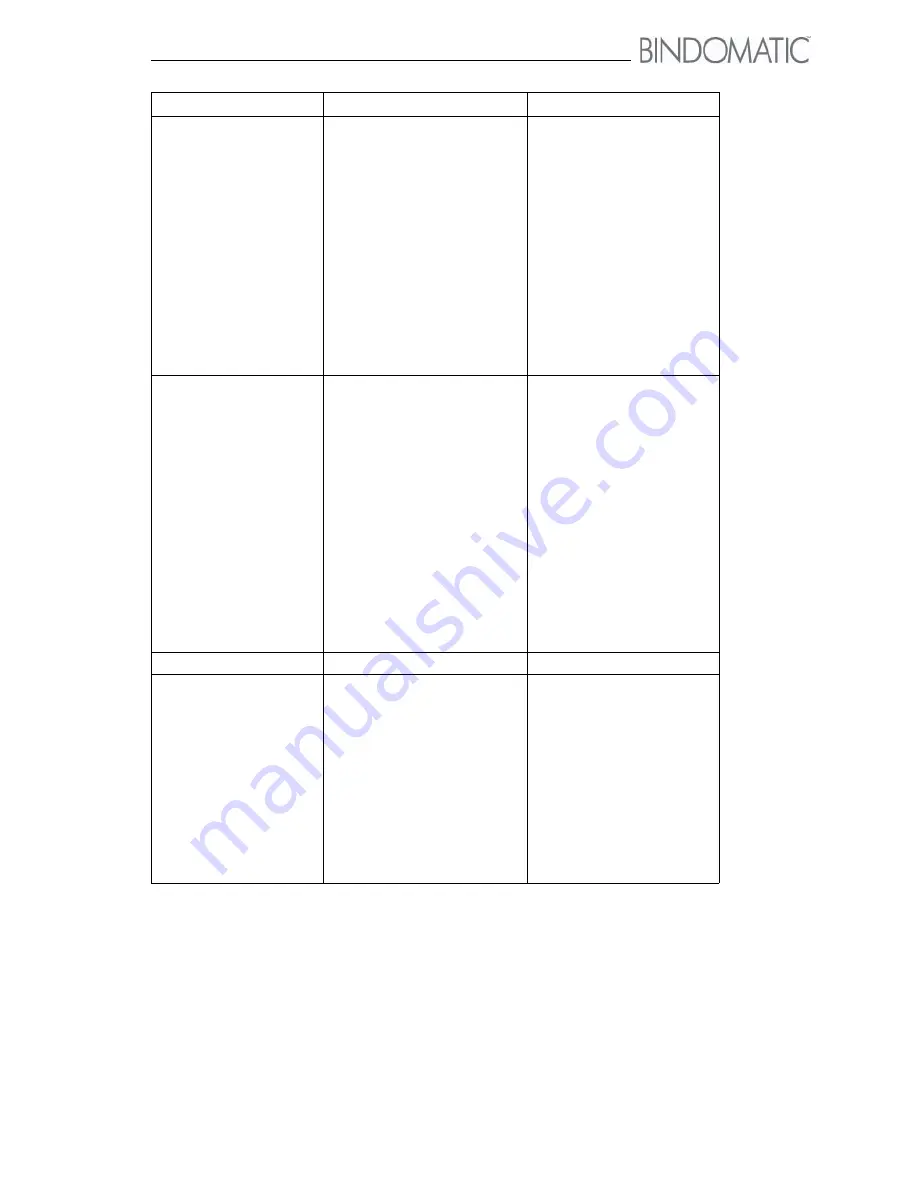
Problem solving
61
A document jams when
manually fed into the 301
DFS for re-binding or
adding sheets.
The document has curled.
Clear the jam as directed in
the ”Locating and clearing a
jam” section of this chapter.
Then insert the document
into the Manual Feeder
opposite to instructions on
the labels.
NOTE:
This document
placement differs from the
instructions provided in
chapter 3, ”Making the
documents”. Follow this
procedure for resolution of
this problem only.
Binder displays a
message instructing you
to feed a set using an
Bindomatic cover.
A non-Bindomatic cover type is
being used.
The cover sensor cannot
detect the Bindomatic cover
because the cover is deformed.
Clear the jam as directed in
the ”Locating and clearing a
jam” section of this chapter.
Load a cover cassette
containing Bindomatic covers
into the selected Cover Tray
or insert a copy set with a
Bindomatic cover into the
Manual Feeder.
Clear the jam as directed in
the ”Locating and clearing a
jam” section of this chapter.
Straighten the cover spine.
Document Quality
Documents are bound on
wrong edge of copy sets.
Auto feed:
The documents were placed
incorrectly into the Document
Feeder of the host machine.
Manual feed:
The copy sets were fed
incorrectly into the Manual
Feeder of the 301 DFS.
Auto feed:
See the operator manual of
the host machine for correct
orientation of the documents.
Manual feed:
Insert copy sets into the
Manual Feeder as directed in
chapter 3, ”Making the
documents”.
Condition
Causes
Suggested solutions
Summary of Contents for 301 DFS
Page 1: ...1 2 1 2 1 2 Operator Manual BINDOMATIC 301 DFS Document Finishing System...
Page 2: ...2 Part No 8K100...
Page 24: ...18 Getting to know the Bindomatic 301 DFS Notes...
Page 42: ...36 Making the documents...
Page 52: ...46 Customising your Bindomatic 301 DFS Notes...
Page 59: ...Problem solving 53 F2 F3 F4 F5 F6 F7 F8 F8 F1 F9...
Page 78: ......
Page 79: ...73 Appendix A Safety information...
Page 83: ...Safety information 77...
Page 84: ...78 Safety information...