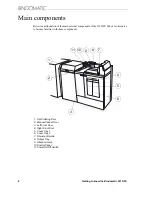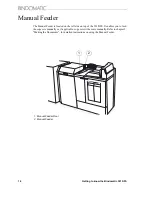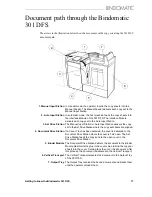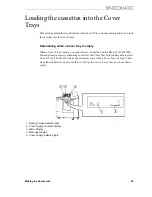Making the documents
21
Document-making overview
Below is an overview of the steps involved in the basic document-making process. The
remainder of this chapter contains detailed instructions for each of the steps.
1. Determining the correct spine width.
Before beginning the binding process, you should determine the thickness of the copy set
and the correct spine width of cover to use. Failure to do so will cause unnecessary delays
and inconvenience to you.
2. Selecting the cover supply.
Once you have determined the correct spine width, you must select the cover supply. If
you are in the on-line mode, you must use the Cover Trays as the cover source. If you are
in off-line mode, you either can use the Cover Trays or add the covers manually.
3. Loading the cassettes into the Cover Trays.
This step is applicable only if you have selected one or both Cover Trays as the cover
source. When a selected Cover Tray is empty, or contains the incorrect covers, you must
load the correct cassettes into the Cover Tray.
4. Producing the documents.
The procedures for producing documents vary depending on which of the following
methods of operation you are using:
• Automatic operation (on-line mode)
When you use this method, the host machine feeds the copy sets to the 301 DFS.The
301 DFS inserts the covers for the copy sets from the selected Cover Tray(s).
• Manual operation (off-line mode) with the Cover Tray. When you use this method,
you must insert the copy sets without covers into the 301 DFS. The 301 DFS inserts
the covers for the copy sets from the selected Cover Tray(s).
• Manual operation (off-line mode) without the Cover trays.
When you use this method, you must disable the Cover Trays and insert the copy sets
with covers into the 301 DFS.
Summary of Contents for 301 DFS
Page 1: ...1 2 1 2 1 2 Operator Manual BINDOMATIC 301 DFS Document Finishing System...
Page 2: ...2 Part No 8K100...
Page 24: ...18 Getting to know the Bindomatic 301 DFS Notes...
Page 42: ...36 Making the documents...
Page 52: ...46 Customising your Bindomatic 301 DFS Notes...
Page 59: ...Problem solving 53 F2 F3 F4 F5 F6 F7 F8 F8 F1 F9...
Page 78: ......
Page 79: ...73 Appendix A Safety information...
Page 83: ...Safety information 77...
Page 84: ...78 Safety information...