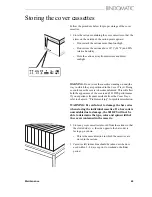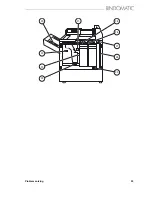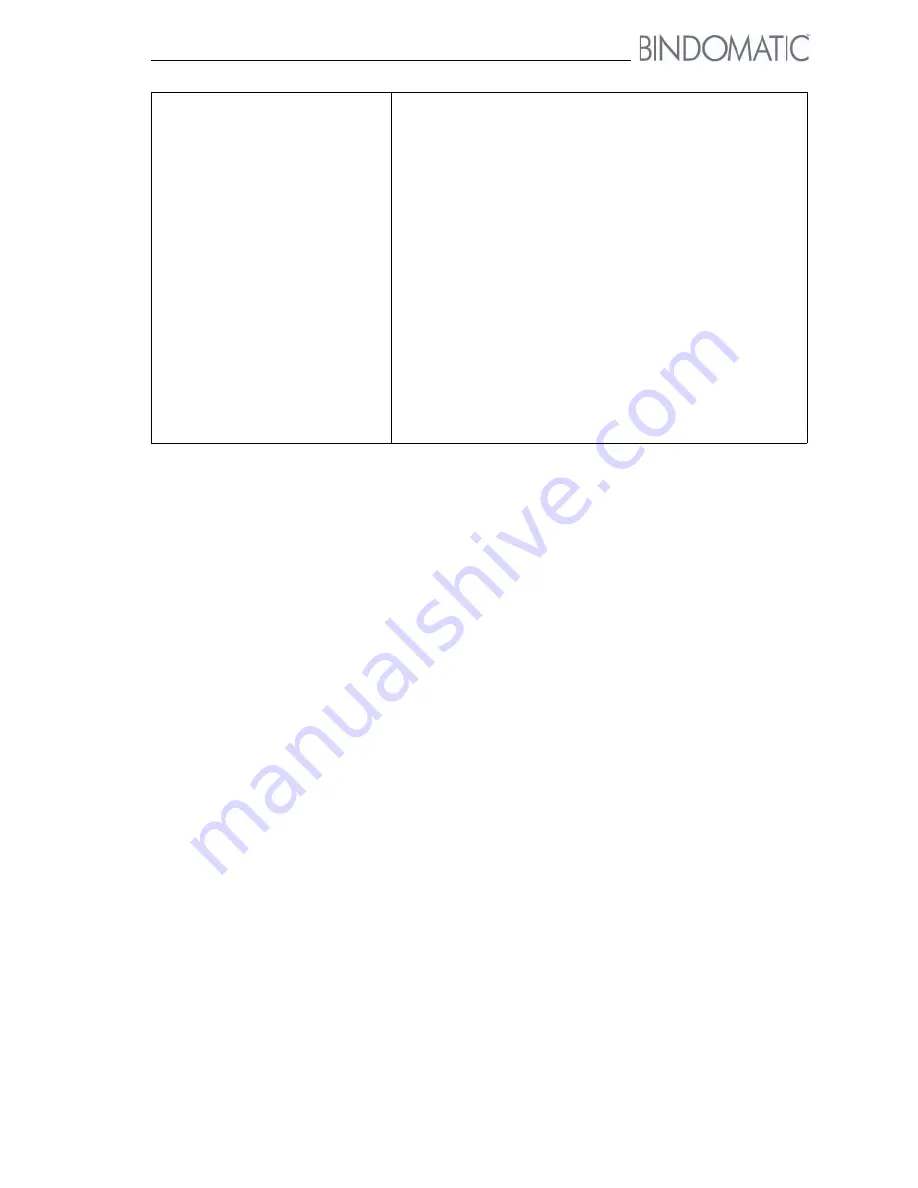
Customising your Bindomatic 301 DFS
45
Software Version
1. Enter the Customer Tools mode as instructed in the previous
section of this chapter.
2. Press the
New Job
button until
Software Version
appears on
the second line of the Cover Supply Contents Display.
3. Press the
Manual Start
button to accept Software Version.
NOTE:
The software version level of the Main Board
EPROM and UI Board EPROM will appear in the Cover
Supply Contents Display. This information is read-only.
4. Press the
Stop
button to exit the Software Version feature.
5. Do one of the following:
• Press the
New Job
button until the next feature you want to
change appears on the second line of the Cover Supply
Contents Display.
• Press the
Reset
button to exit the Customer Tools features.
Summary of Contents for 301 DFS
Page 1: ...1 2 1 2 1 2 Operator Manual BINDOMATIC 301 DFS Document Finishing System...
Page 2: ...2 Part No 8K100...
Page 24: ...18 Getting to know the Bindomatic 301 DFS Notes...
Page 42: ...36 Making the documents...
Page 52: ...46 Customising your Bindomatic 301 DFS Notes...
Page 59: ...Problem solving 53 F2 F3 F4 F5 F6 F7 F8 F8 F1 F9...
Page 78: ......
Page 79: ...73 Appendix A Safety information...
Page 83: ...Safety information 77...
Page 84: ...78 Safety information...