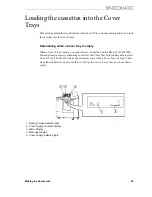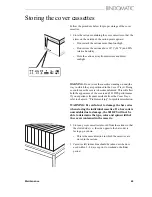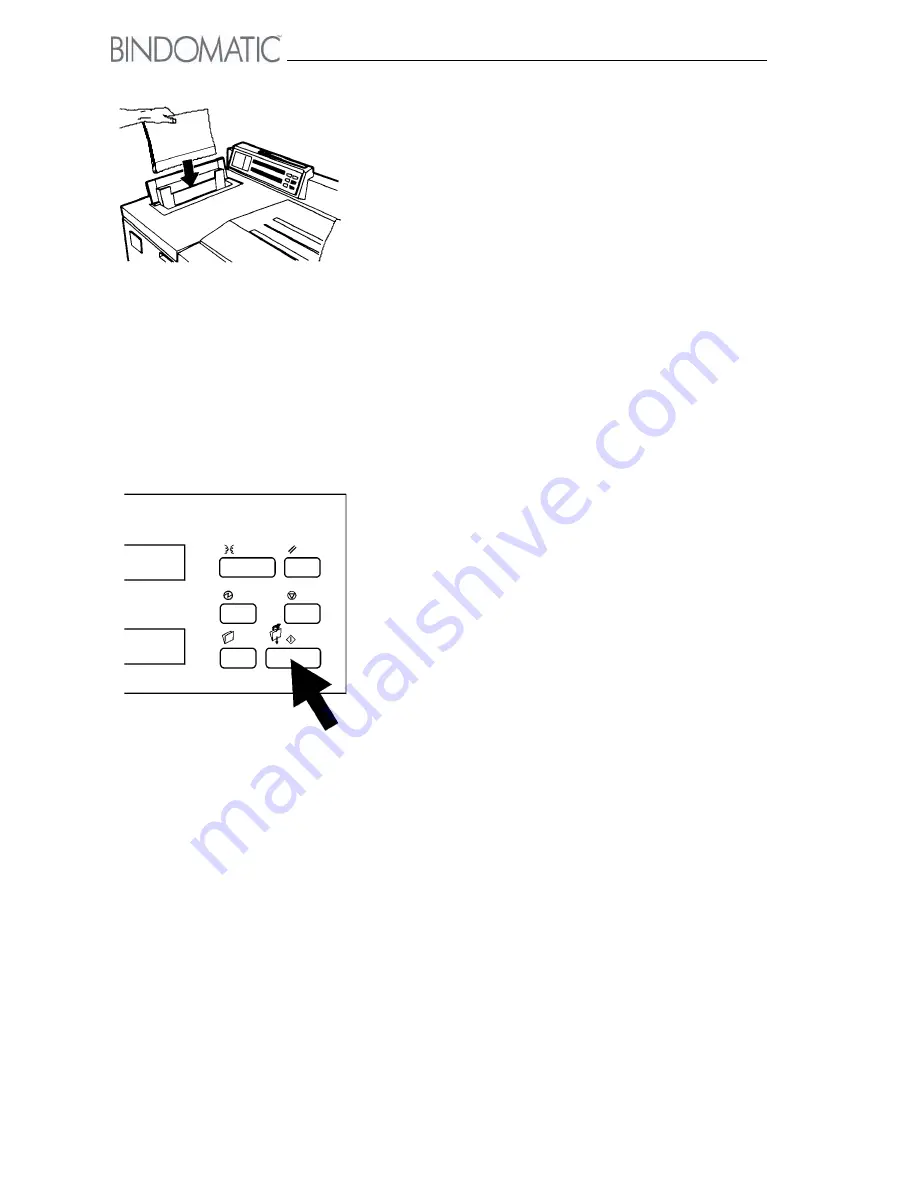
34
Making the documents
4. Insert the copy set with the cover into the Manual Feeder
according to the page orientation. Insert the copy set with
the cover so that the cover spine faces downward into the
Manual Feeder.
NOTE:
Follow the orientation labels on the Manual
Feeder area of the 301 DFS.
5. Press the
Manual Start
button on the Control Panel of the
301 DFS.
NOTE:
If you are binding more than one document, you
can streamline the process by feeding the sets within 15
seconds of each other. Doing so eliminates the need to
press the
Manual Start
button for each document.
Summary of Contents for 301 DFS
Page 1: ...1 2 1 2 1 2 Operator Manual BINDOMATIC 301 DFS Document Finishing System...
Page 2: ...2 Part No 8K100...
Page 24: ...18 Getting to know the Bindomatic 301 DFS Notes...
Page 42: ...36 Making the documents...
Page 52: ...46 Customising your Bindomatic 301 DFS Notes...
Page 59: ...Problem solving 53 F2 F3 F4 F5 F6 F7 F8 F8 F1 F9...
Page 78: ......
Page 79: ...73 Appendix A Safety information...
Page 83: ...Safety information 77...
Page 84: ...78 Safety information...