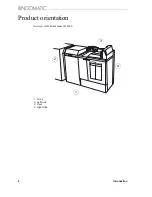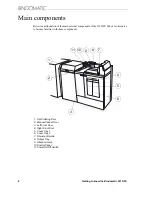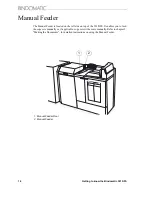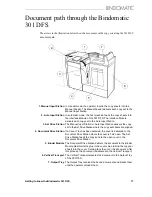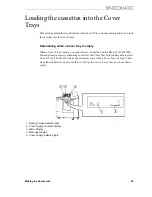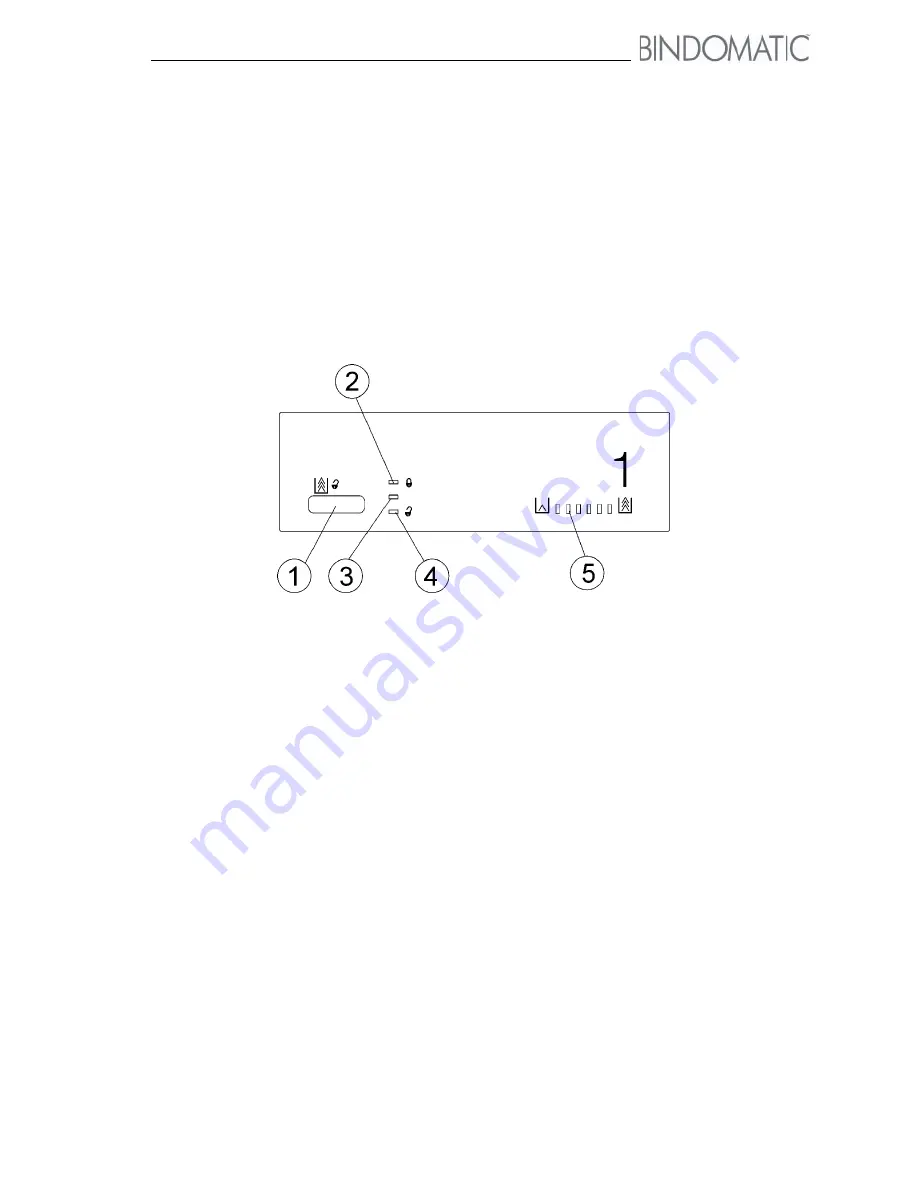
Getting to know the Bindomatic 301 DFS
15
Cover Trays
The 301 DFS has two Cover Trays located on the front right side. Each Cover Tray holds a
cassette of specially designed Bindomatic covers. When you select a Cover Tray from the
Control Panel, the 301 DFS uses the covers in the selected Cover Tray to bind the documents.
The Cover Tray Labels indicate how to control access to the Cover Trays. The labels also
indicate the cover supply levels. The Cover Trays will not close if a cassette is not loaded.
Below is an illustration of the components of the Cover Tray Labels. Descriptions of each of
the components follow the illustration.
1. Unlock Button
Press this button to unlock the Cover Tray. When a Cover Tray is
not in use or when the Cover Tray currently in use gets empty, the
301 DFS will unlock the Cover Tray.
2. In Use indicator (Red)
This indicator lights when the Cover Tray contains covers, the tray
is currently selected, and the tray is locked and ready for
operation.
3. Please Wait indicator (Amber)
This indicator lights after you press the Unlock button and the
Cover Tray is in the process of unlocking. It also lights after you
close the Cover Tray or select a tray and the tray is in the process
of raising to the feed position.
4. Ready to Open indicator (Green)
This indicator lights after you press the Unlock button and the
unlock operation completes. The Cover Tray is then ready to be
opened. When the cassette in the Cover Tray currently in use
empties, this indicator lights automatically.
5. Cover Supply indicators
These indicators provide you with the approximate percentage of
covers in the cassette. The range is one light lit (cassette is nearly
empty) to six lights lit (cassette is full). Each light represents
approximately 25 covers.
Summary of Contents for 301 DFS
Page 1: ...1 2 1 2 1 2 Operator Manual BINDOMATIC 301 DFS Document Finishing System...
Page 2: ...2 Part No 8K100...
Page 24: ...18 Getting to know the Bindomatic 301 DFS Notes...
Page 42: ...36 Making the documents...
Page 52: ...46 Customising your Bindomatic 301 DFS Notes...
Page 59: ...Problem solving 53 F2 F3 F4 F5 F6 F7 F8 F8 F1 F9...
Page 78: ......
Page 79: ...73 Appendix A Safety information...
Page 83: ...Safety information 77...
Page 84: ...78 Safety information...