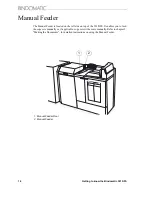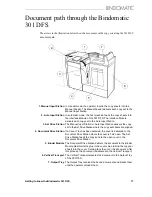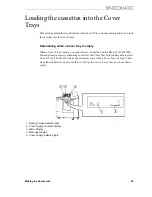26
Making the documents
Cover Tray currently in use empties
When the Cover Tray currently in use empties, the following
will occur:
• The Sound Tone, if enabled, will beep twice.
• The Message Display on the Control Panel of the 301 DFS
will advise you to
”Add Covers to Tray X”
(if you have
selected Cover Tray 1 and Cover Tray 2) or
”Check
Cover Supply in Tray X”
(if you have selected Cover
Tray 1 or Cover Tray 2).
• The green light to the left of the Cover Tray selection on
the Control Panel of the 301 DFS will flash.
• The Cover Tray light on the Mimic Display will go on.
• The Cover Tray will automatically unlock and the green
Ready to Open indicator light will go on.
• The Supply Level indicator lights on the Cover Tray will
go out.
• The 301 DFS will stop accepting copy sets, but will
continue processing the documents already in progress.
Perform the following in order to proceed with the document
production:
• Replace the empty cassette with a new cassette containing
the same cover.
• Press Manual Start
Cover Tray not currently in use is empty
When the Cover Tray not currently in use is empty, the
following will occur:
• The Message Display on the Control Panel of the 301 DFS
will advise you to
”Add Covers to Tray X”
(if you have
selected Cover Tray 1 and Cover Tray 2) or
”Check
Cover Supply in Tray X”
(if you have selected Cover
Tray 1 or Cover Tray 2).
• The Cover Tray light on the Mimic Display will stay on.
• The Cover Tray will remain unlocked and the green Ready
to Open indicator light will stay on.
• The Supply Level indicator lights will remain unlit.
Summary of Contents for 301 DFS
Page 1: ...1 2 1 2 1 2 Operator Manual BINDOMATIC 301 DFS Document Finishing System...
Page 2: ...2 Part No 8K100...
Page 24: ...18 Getting to know the Bindomatic 301 DFS Notes...
Page 42: ...36 Making the documents...
Page 52: ...46 Customising your Bindomatic 301 DFS Notes...
Page 59: ...Problem solving 53 F2 F3 F4 F5 F6 F7 F8 F8 F1 F9...
Page 78: ......
Page 79: ...73 Appendix A Safety information...
Page 83: ...Safety information 77...
Page 84: ...78 Safety information...