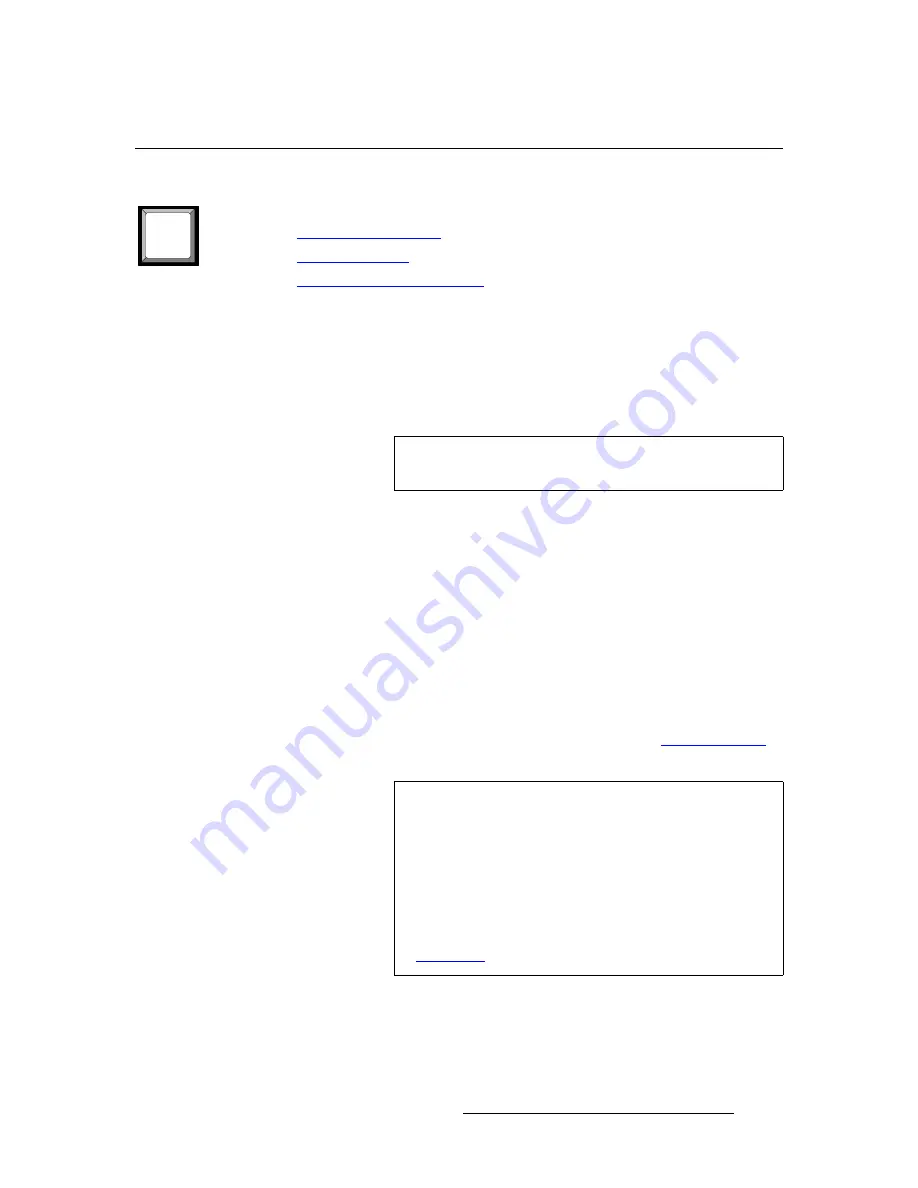
DCS-200 • User’s Guide
95
4. Operation
Using Keys
rëáåÖ=hÉóë
The following topics are discussed in this section:
•
•
•
fåíêçÇìÅíáçå=íç=hÉóáåÖ
A key is a video effect in which one video source cuts into a background image. The
DCS-200 enables you to perform a key over any selected source, using either DVI input
7
or
8
as the key source. All key transitions are seamless, at the same rate as the full-screen
source transitions.
A variety of “key” transitions can be performed:
•
Mix key up, over the selected source
•
Mix key down, over the selected source
•
Mix from a source without a key, to a new key
•
Mix from a key to another source without a key
•
Mix between two sources under a key
•
Fade to black from a key
•
Fade up from black to a key
Before you perform a key transition, ensure that the key source is selected on the
Key
Setup Menu
, and that the key’s clip, gain and opacity have been adjusted. The key
must
be transitioned to Program in order to adjust its parameters. See the “
section on page 67 for details.
Please note:
•
The resolution of the digital key source can be the same, greater than or less than
the system’s selected output resolution.
KEY
Note
You cannot use an analog input as a key source. You cannot
key over the
LOGO
.
Important
In Preview mode, when you press
KEY
to “pend” the key
transition, you will not see the key overlay on the Preview
monitor. If you then press
TAKE
, the input and key appear
on Program.
To see the key on the Preview monitor, you can route the
source from Program to Preview using the
Output Src
selection of the
Preview Menu
. This selection places a copy
of the Program image on the Preview monitor, including the
key. For more information about this function, refer to the
“
” section on page 51.






























