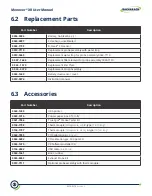0019-9376
Revision 0
55
Monoxor
®
XR User Manual
5.5 Temperature Calibration
This procedure first zeroes and then spans the temperature channel to known temperature values.
The use of an electronic thermocouple simulator is the preferred method of producing the
desired calibration temperatures. Alternatively, ice and boiling water baths can be used.
5.5.1 Materials Required
• Thermocouple simulator (K-type)
Range: 0 to 600° F (-18 to 316° F)
Accuracy: ± 0.5° F (± 0.3° C)
• (Alternatively) ice water, boiling water, thermometer
5.5.2 Temperature Calibration Procedure
1. Plug the simulator into the TEMP connector located at the bottom of the analyzer.
Alternatively:
Plug the probe’s thermocouple into the TEMP connector located at the bottom
of the analyzer if using optional probe with thermocouple accessory
(P/N 0024-7111)
.
IMPORTANT:
DO NOT attach the probe’s gas hose to the anal yzer’s GAS port;
otherwise water will be drawn into the analyzer.
2. If not already done, turn ON the analyzer and display the CALIBRATION Menu. Note that
this requires password validation
(see section 3.8)
.
3. Use the UP ( ) and DOWN ( ) arrow buttons to highlight Temperature, and then press
ENTER to display the CALIBRATE TS-ZERO screen.
Figure 5-5:
Calibration Menu & TS-Zero Calibration Screens
“Measured” is the current temperature reading. “Applied” is a known temperature that
will be applied for calibration purposes.