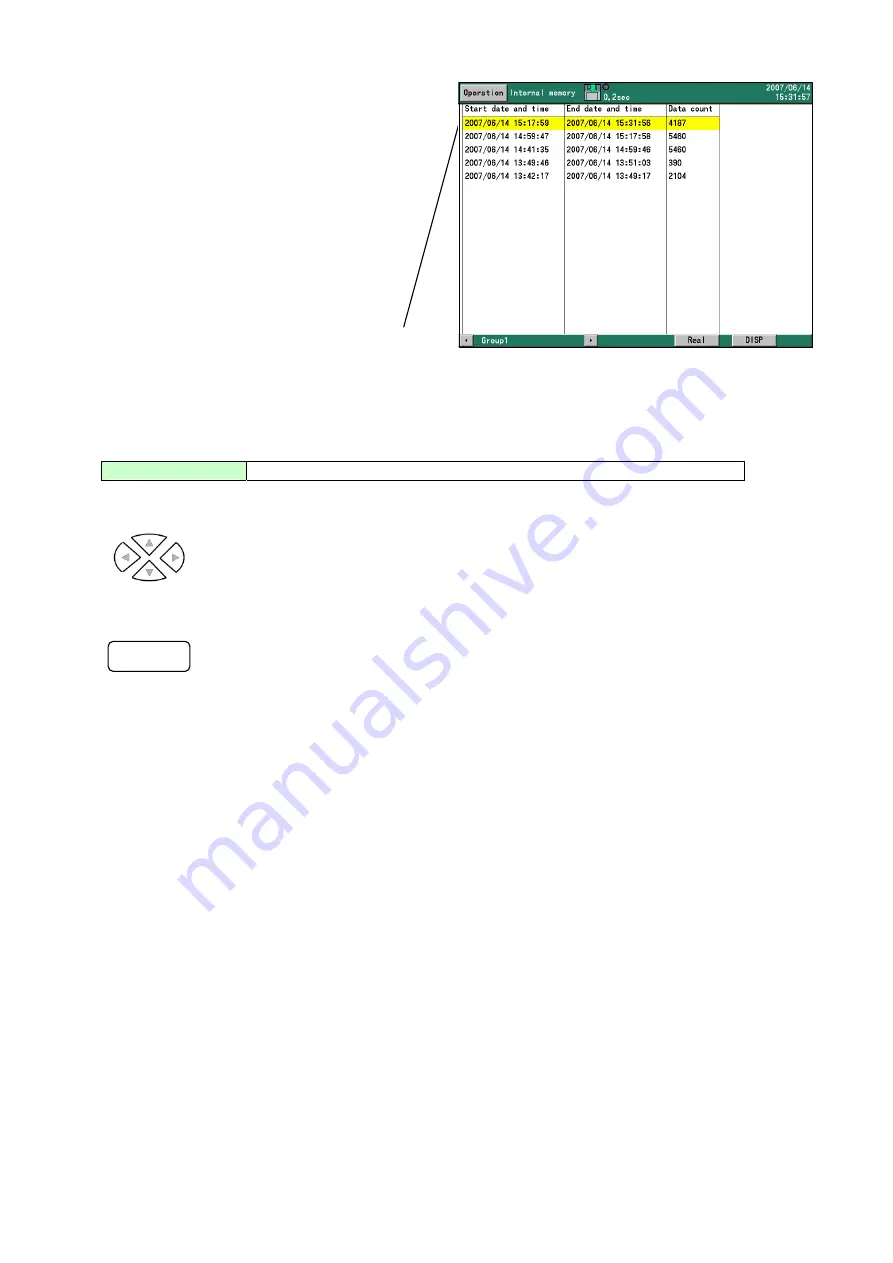
43
7.9. Internal Memory Screen
This screen lists the files contained in the
recorder’s internal memory. The start date
and time, the end date and time (the last
moment of recording) and the number of
records (data count) are displayed. Files are
displayed in chronological order (latest on
top). All files in the selected group only are
displayed.
The
ENTER menu
With touch operation, the ENTER menu is displayed by touching a row in the list.
Trend display
The trends recorded in the file of the selected row will appear.
Special functions of keys (see 7.1 above for other functions)
Up and down arrows move the yellow highlighting up and down.
Left and right arrows are not used.
With touch operation, operate the scroll bar.
Operation is the same as on the historical trends screen. See 7.6 above.
SCROLL
The selected row is
highlighted in yellow
















































