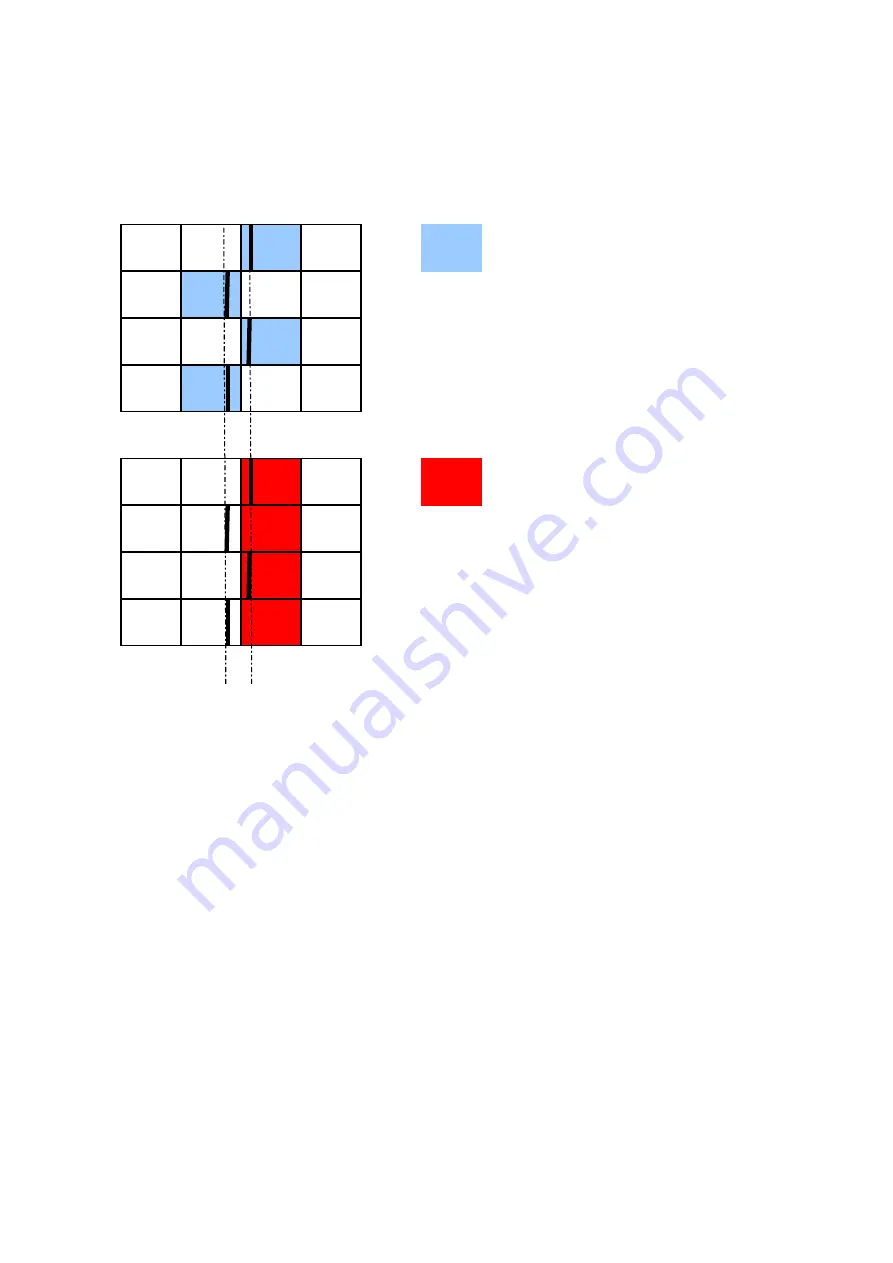
107
■
Pen coordinate calculation*
• Select either Smooth or Direct as the method of calculating the trend coordinates.
• If “Smooth” is selected, the trend coordinates, even when affected by changes of data, will not
change unless the amount of data change exceeds the equivalent of 1 dot on the screen. Thus
the trend line will not be out of alignment if data fluctuates only within a range equivalent to 1 dot.
• If “Direct” is selected, the trend coordinates will always be determined by the calculated data.
Examples of Smooth and Direct representation
=「ダイレクト」でのトレンド線
=「なめらか」でのトレンド線
変動幅は1ドットの幅より小さい
Blue trend line using “Direct” method
Red trend line using “Smooth” method
Data fluctuation range is smaller than 1 dot.















































