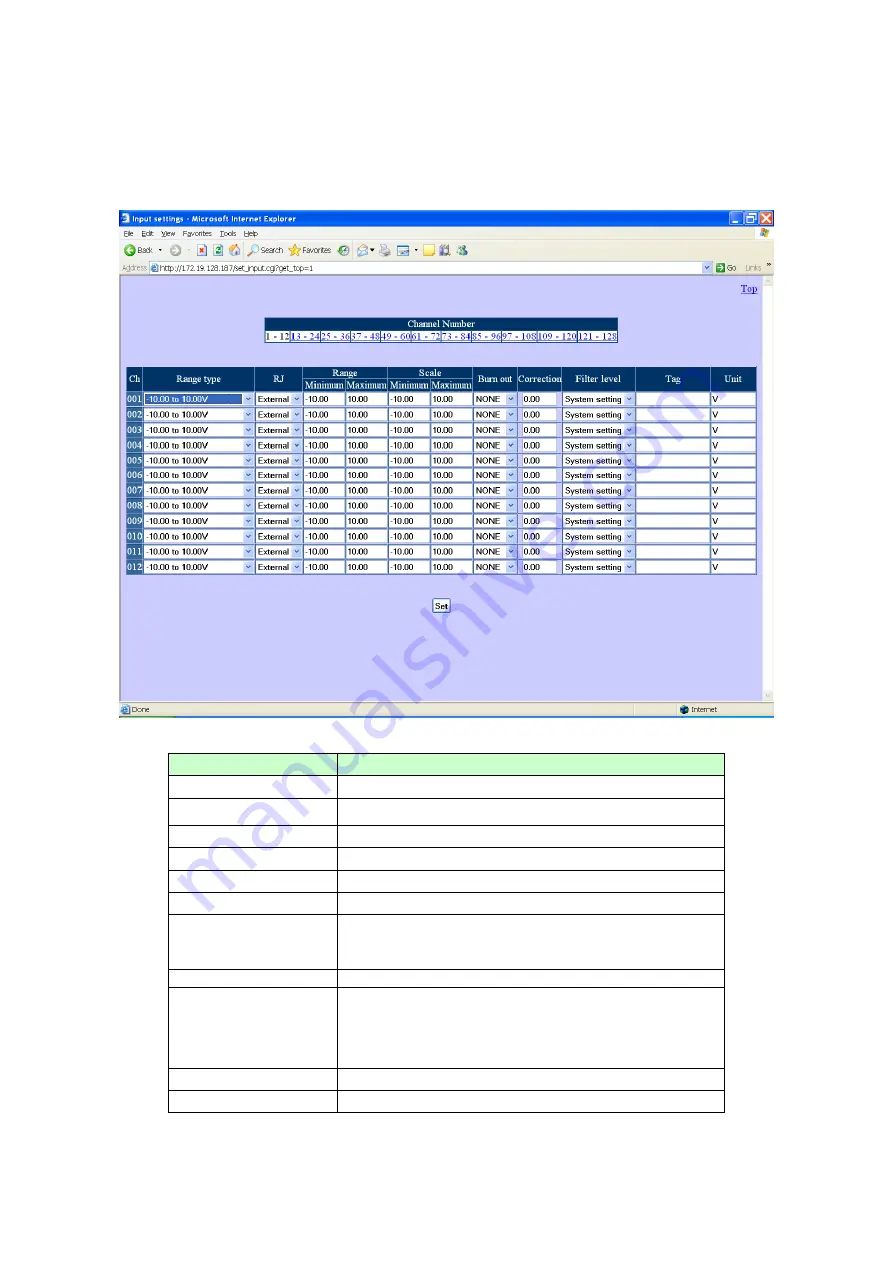
110
12.1.4. Input settings
The recorder’s input parameters can be set. Click the “Set” button after entering each item, and the
settings are written to the recorder.
The settings for 6 channels at a time are displayed on the screen. To change to a different block of
channels, click the desired link under "Channel Number" at the top of the screen. These settings
cannot be changed while recording is in progress.
Available settings
Item
Description
Range type
Input range
RJ
Reference junction compensation (internal/external)
Range Min.
The minimum value for the range
Range Max.
The maximum value for the range
Scale Min.
The minimum value for the scale
Scale Max.
The maximum value for the scale
Burnout
In case of a critical error, recorder indication can be
set for upscale display, downscale display, or no
special display.
Sensor correction
The input value is shifted by the amount set here.
Filter level
Input filter level settings from 0 (no filter) to 3
(strongest) are available. If
“
System settings
”
is
selected, the setting in System settings
→
Other
settings
→
Filter level is used.
Tag
Tags (labels) of up to 15 characters
Unit
The engineering unit for the data (up to 7 characters)






























