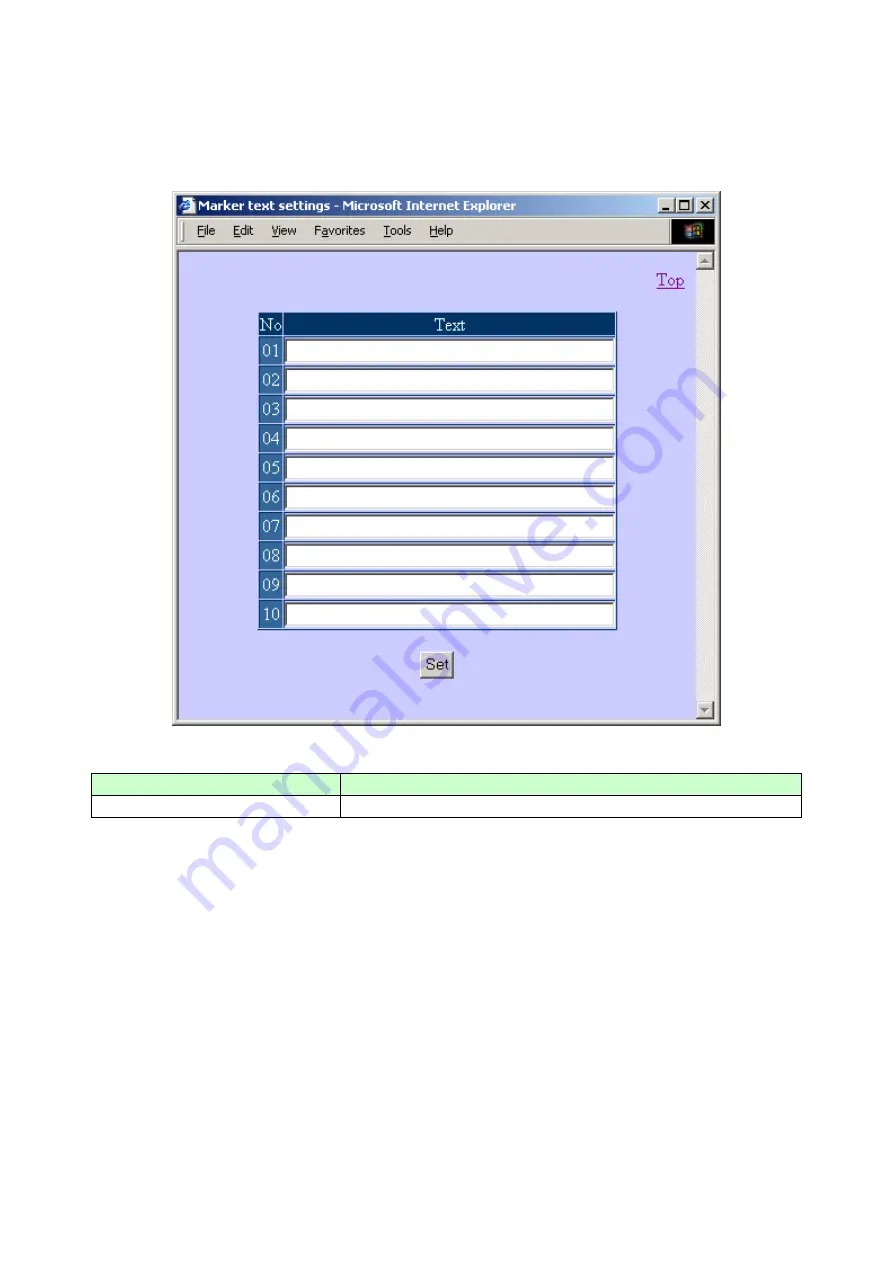
114
12.1.8. Marker settings
Annotations used by the recorder’s marker function can be changed. Click the “Set” button after
entering each item, and the settings will be written to the recorder. When a text is entered in the last
row (No. 10 in the figure), 10 more rows appear. Up to 50 annotations can be registered. See. 7.3 and
7.6 for writing the annotations on the trends.
Available settings
Item
Description
Texts 01 to 50
Annotations can be up to 30 characters long.
















































