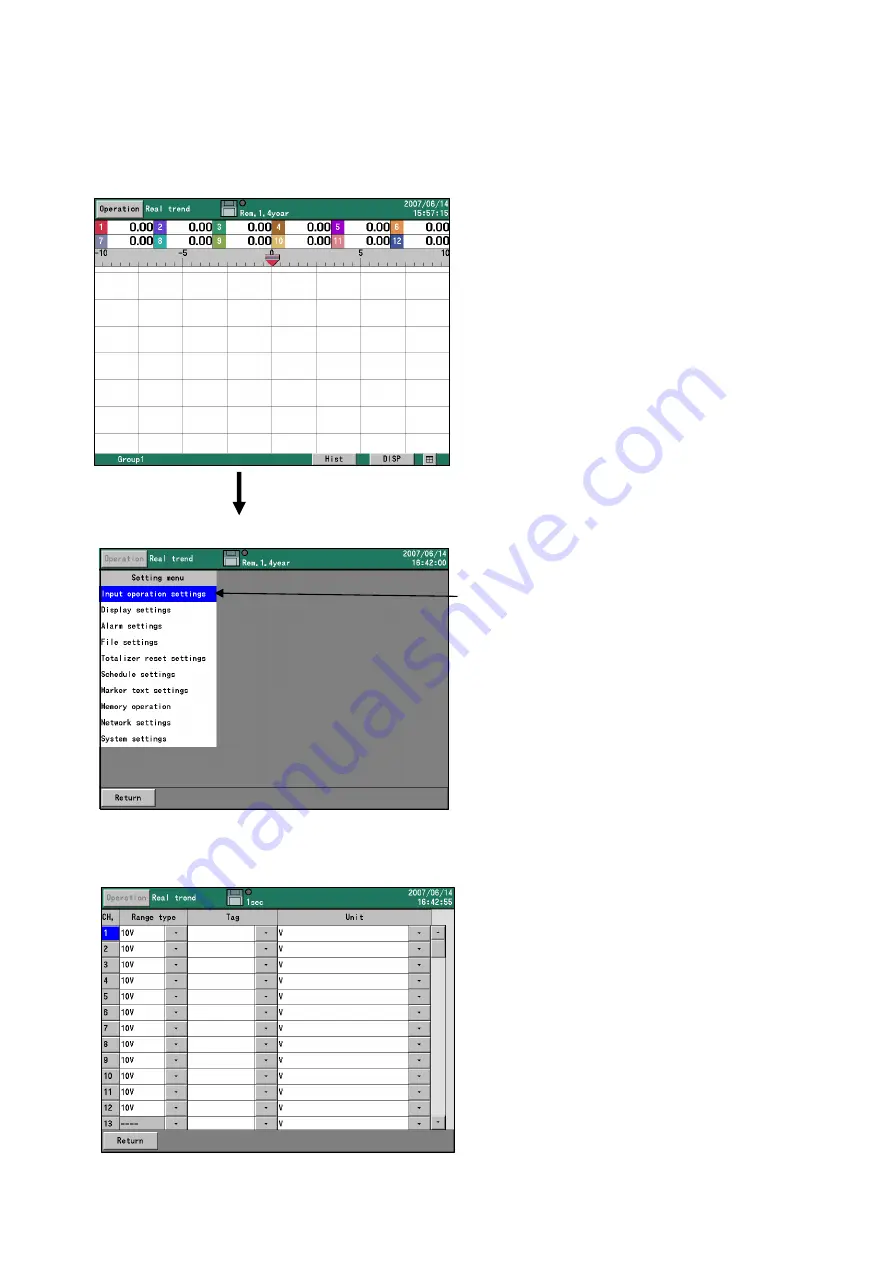
55
Chapter 11. MENU SCREEN
11.1. Overview
□
Operation screen
Press [MENU] or touch [Operation] → [MENU settings]..
□
MENU screen
□
Input settings screen
Select “Input operation settings” and press [ENTER] key.
Press [MENU] key from the operation screen,
and the MENU screen is displayed. Select the
desired item with the arrow keys and press
[ENTER] key to switch to the desired parameter
setting screen.
A list of parameters appears. Select the desired
item with the arrow keys (
▲
and
▼
). The
selected item is highlighted as shown on the
left. (Here, “Input operation settings” is
selected.) Then press [ENTER] key.
See 11.2, “Input settings.” (Page 59)






























