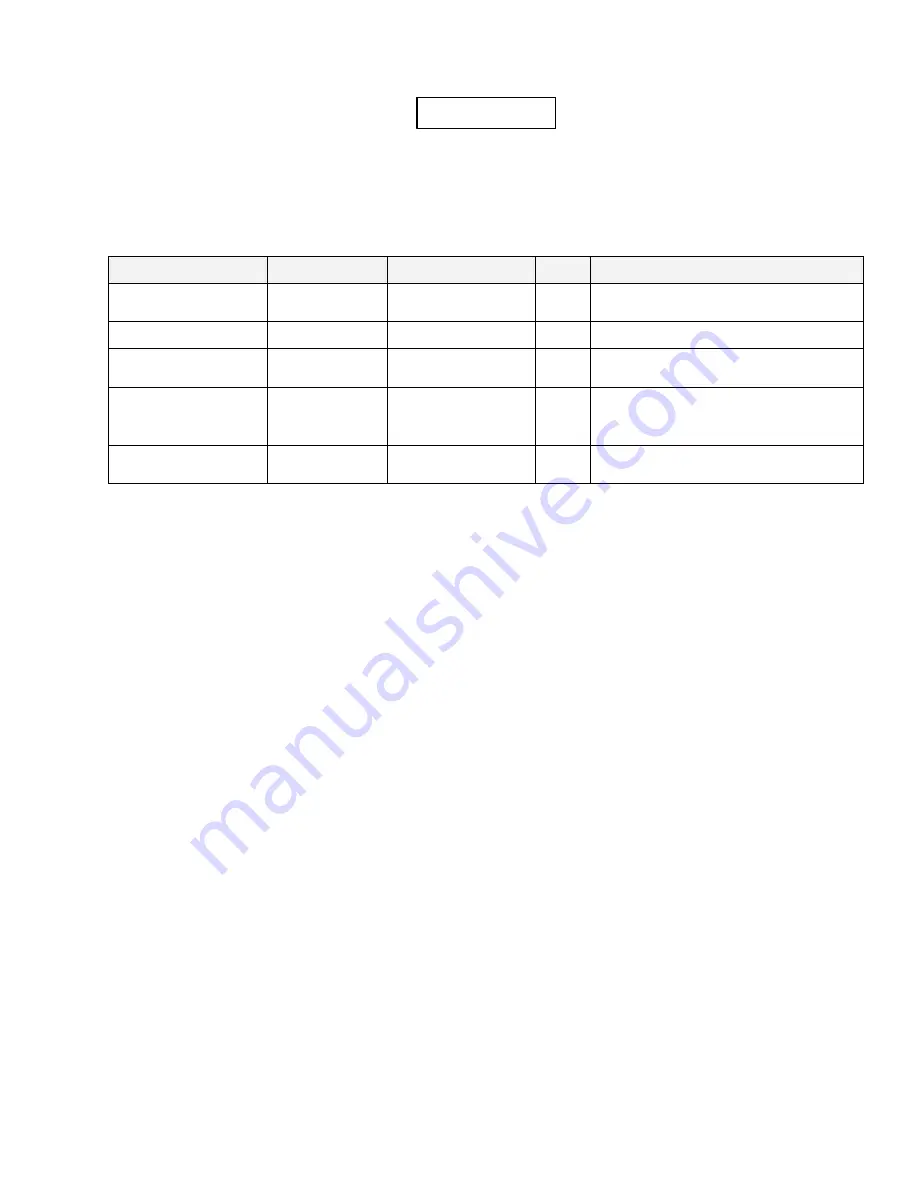
UMAX180800, 20 Thermocouple, 2 RTD, 4 Inputs, 6 Relays Dual CAN Controller
Version 1
Page: 34-71
J1939 Network
Figure 7. J1939 Network Function Block
Configuration parameters of the
J1939 Network
function block are presented below. They
contain
ECU Network
and
CAN Network Parameters
.
Table 31. J1939 Network Function Block Configuration Parameters
Name
Default Value
Range
Units Description
ECU Instance
Number
0 - Instance
#1
0…7
–
ECU Instance field of the J1939
ECU Name.
ECU Address
128
0…253
–
J1939 ECU address.
Baud Rate
1
250
{250, 500, 667,
1000}
kbit/s Current baud rate on the CAN
network.
Automatic Baud
Rate Detection
1 - Yes
0 - No,
1 - Yes
–
Set to
“No” once ECU is
permanently installed on the CAN
network.
Slew Rate
0 - Low
0 - Low,
1 - High
–
Slew rate control of the CAN
transceiver.
1
Read-only parameter.
3.15.1 ECU Network Parameters
The user can change the
ECU Instance Number
and
ECU Address
to adjust the unit on the
CAN network.
Changing the
ECU Instance Number
is necessary to accommodate multiple inclinometers on
the same CAN network. The list of available ECU instances is shown in the
ECU Instance
Number Setup
dialog window in EA. The user should select the required ECU instance number
and then press OK or double-click the selected instance number.
The
ECU Address
is automatically adjusted as the result of an address arbitration process on
the J1939 CAN network. It can also be changed by a commanded address message. The user
can also manually change the ECU address using the
ECU Address
configuration parameter.
The user selects the new ECU address from the list of available ECU addresses in the
ECU
Address Setup
dialog window in EA. After the required ECU address is selected, the user
should press OK button or double-click the selected address.
3.15.2 CAN Network Parameters
The
Baud Rate
read-only configuration parameter shows the current baud rate on the CAN
network.
The
Automatic Baud Rate Detection
parameter defines whether the ECU will try to detect the
CAN baud rate in case of communication errors. The baud rate is detected from the list of
supported CAN baud rates.
To avoid an arbitrary selection of the CAN baud rate by ECUs involved in the automatic baud
rate detection process, it is necessary to disable the automatic baud rate detection in ECUs
that are already permanently installed on the CAN network.
















































