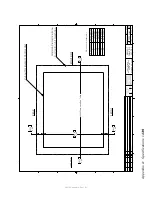10
:
Po
w
er
S
ta
tion
C
on
tr
ol
s •
1
2
7
©2016 Axia Audio- Rev 1.8.1
Chapter Ten:
PowerStation Controls
In this chapter, we’ll look in-depth at all of the con-
trols and options found in the PowerStation web pages.
Note: If you are using an Element console with
PowerStation, this chapter is for you. If you are
using your Element with StudioEngine, please
refer to Chapters 8 and 9.
PowerStation Configuration Screens
Home Page
This is the “jumping-off” point for PowerStation-
specific settings. Previous chapters have covered the
basic items including Source Channel allocation and
configuration of Element Source and Show Profiles.
Chapter 8 covered the Element Advanced Controls and
that information will not be repeated here. This chapter
will cover advanced topics related to the PowerStation’s
configuration and advanced features.
Figure 10-1 shows the PowerStation home page.
From here, you can see links to the various Element
functions, the Audio I/O Manager, MixEngine and Eth-
ernet sections.
Technically speaking, a PowerStation MAIN is re-
ally three separate devices with three IP addresses. The
home page shown in Figure 10-1 will link you to all
three devices plus the PowerStation AUX if one exists
however all of these devices have discrete IP addresses.
Once you establish the base IP address for the Element,
the other 2 addresses are automatically assigned. If you
have a PowerStation AUX connected, that IP address is
automatically assigned as well. Use the links shown in
Figure 10-1 to connect to all of the PowerStation’s com-
ponents. While it may be possible to change the IP ad-
dresses of the individual devices to some other scheme,
we strongly recommend that you use the addresses that
have been automatically assigned since upon reboot, the
automatic address scheme for the Ethernet switch and
the MAIN and AUX I/O subsystems will prevail.
Let’s take a look at the home page menu items for the
PowerStation.
Status
This section is automatically displayed when you
connect to the PowerStation. No password is required to
view this page. Here you can see:
• PowerStation software version info
• System Information including:
»
the version of Linux kernel
Fig. 10-1:PowerStation Home Page