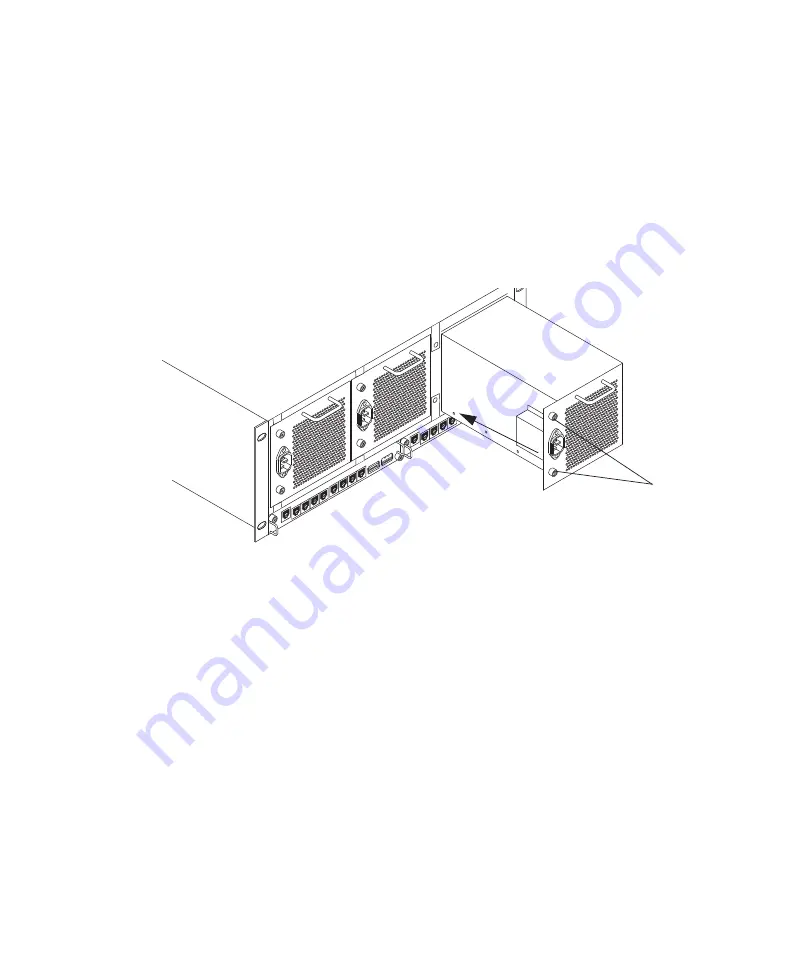
Installing Blades and Power Supplies
61
4. Push the plastic handle (with drive size label) closed, to lock the ISB into the slot.
5. Repeat step 1 through step 4 until all blades are installed.
6. Carefully unpack each power supply.
w
Avid recommends that two persons be used to install the power supplies. You could be
injured if you dropped a power supply on any part of your body.
7. Place the power supply into the engine as shown in the following figure and slowly push the
power supply into the slot.
8. Turn the screws until tight.
9. Repeat step 6 through step 8 until all power supplies are installed.
Installing IXS and ISS Switches
The location of the ISS and IXS switches in the stack are very important. If you have only one or
two engines you should only be installing ISS switches into the engines, see
.
If you have more than two engines, you need to install two IXSs in the first engine at the top of
the stack, depending on your the version of the hardware, the following is needed:
•
You need two IXS2000s in three- to twelve-engine configurations with v2.x hardware, see
“Three- to Twelve-Engine Stacking Summary With v2.x Switches” on page 72
•
If you are installing a system with v1.x hardware, see the v2.1.1 (or earlier)
Avid ISIS Setup
Guide
for detailed procedures.
Screws
















































