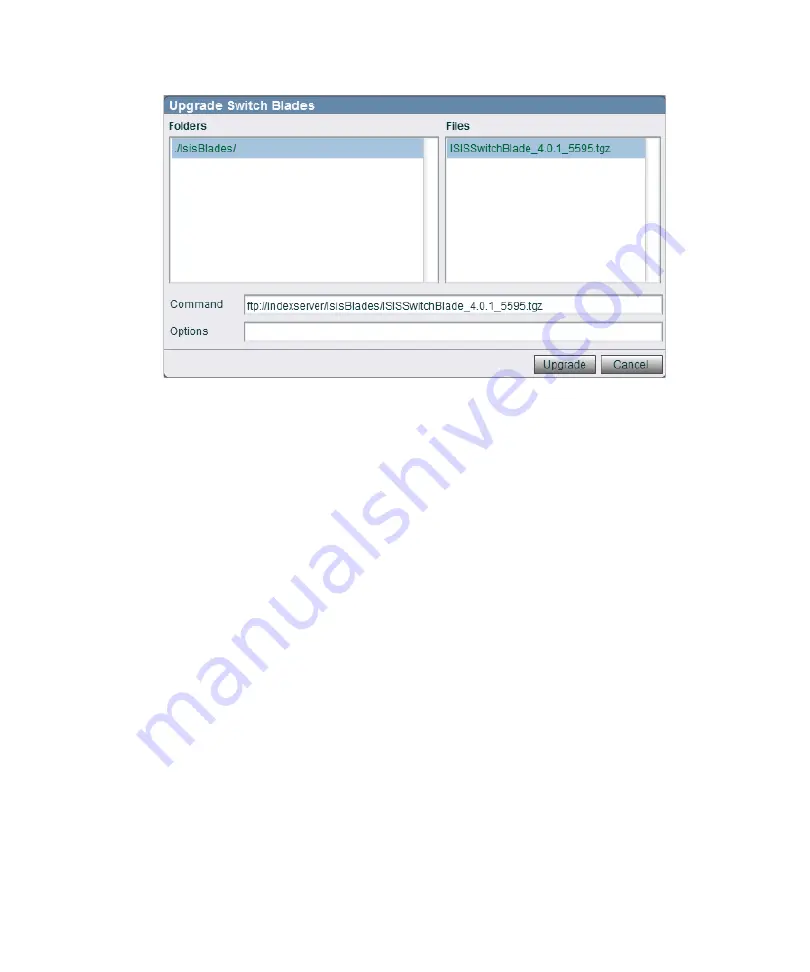
Software Installation
95
6. Select the upgrade .tgz file, and click Upgrade.
After all the Switch Blades are updated, upgrade the Storage Blades.
n
Upgrading switches takes approximately 25 minutes for ISS1000 and IXS1000 switches, and
10 minutes for the v2.x switch hardware (ISS2000 and IXS2000). You should upgrade switches
on all your engines at the same time.
7. Click Upgrade Blades.
The Upgrade Storage Blades window opens.
8. Select the upgrade .tgz file, and click Upgrade.
Each Storage Blade takes approximately 10 minutes.
9. Select the Engine and click Details.






























