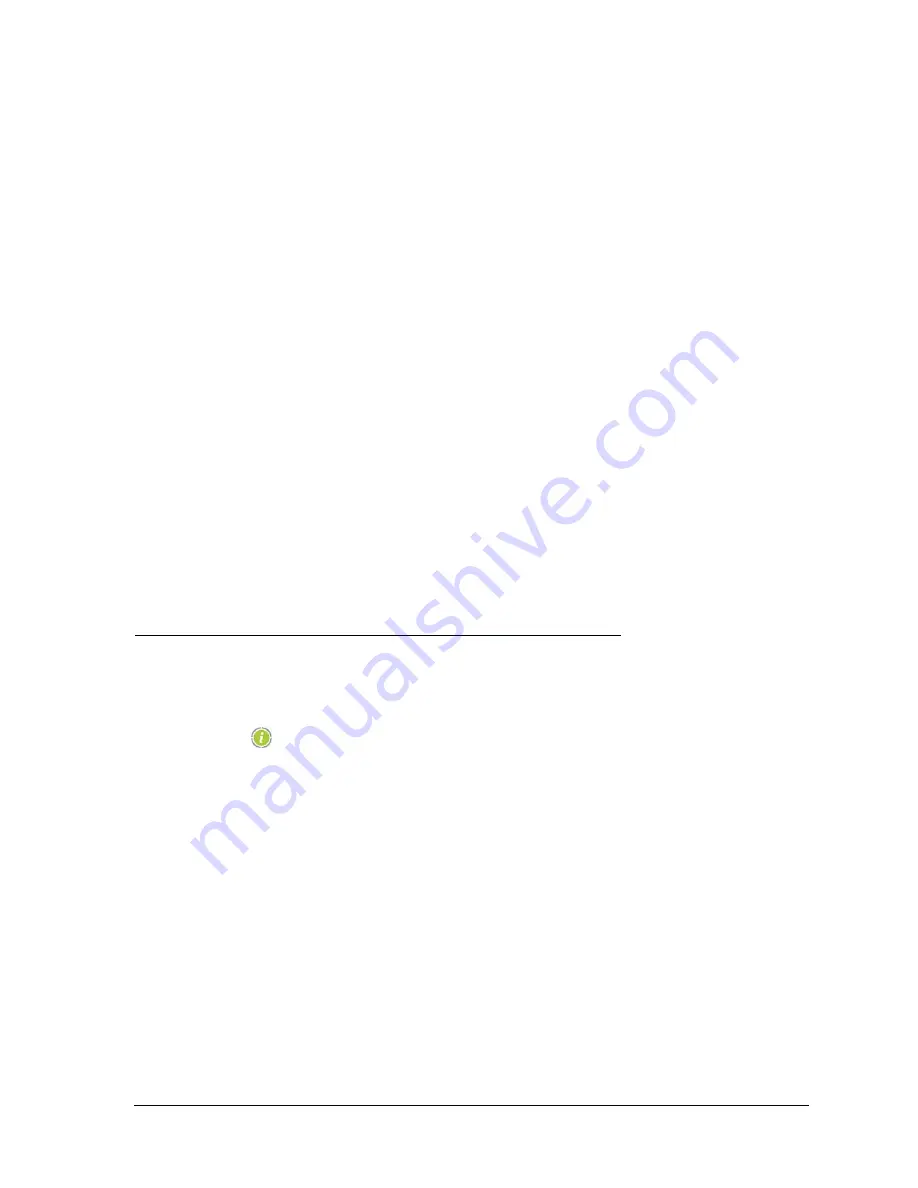
260-668080-001 Rev 002 March 2013
25
Eclipse Edge User Manual
should be saved to a file on your PC.
5. Return to the Username and Password window and browse to the reset key file and
click
Open
. This will populate field No.2 with the reset key. Alternatively, the reset
code can be typed into the field.
6. Click
Reset radio password
to enter the reset code.
The default passwords may now be used to gain access to the terminal.
For information on security enabling and disabling, refer to
Connection Exceptions
If you attempt to start Portal when not correctly connected or do so with an invalid
IP address, the Eclipse Portal Start up - Connect screen times out and displays a
communications error message.
If security has been enabled, and an incorrect password entered, an authentication
failed message is displayed.
Error messages indicate any Auto Version operational problems and advise
recommended remedial action.
Installation and Configuration Process
Portal provides access to the tools required to install and commission a link between
Eclipse Edge terminals.
NOTE:
From new, each end of the link must be locally configured. Once a
link has been established, both ends can be re-configured from one
end providing the re-configuration does not dis-establish the link
connection.
The main topics are:
•
Essential Portal Information on page 25
•
•
Procedure Overview for a New Installation on page 29
•
Configuration Changes to An Existing Installation on page 31
Essential Portal Information
Configuration Rollback
Portal includes configuration Backup and Restore functions.
Summary of Contents for ECLIPSE EDGE
Page 1: ...ECLIPSE EDGE Version 5 USER MANUAL 260 668080 001...
Page 2: ......
Page 3: ...Eclipse Edge Microwave Radio System User Manual Software Version 5 0 March 2013...
Page 14: ...16 Aviat Networks INDEX...
Page 18: ......
Page 26: ...8 Aviat Networks Chapter 1 Health and Safety...
Page 272: ...36 Aviat Networks Chapter 3 Eclipse Edge Installation...
Page 273: ......






























