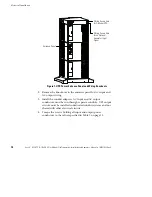19
Avaya
t
RS9 UPS (9–18 kVA, 9-Slot Models) Site Preparation, Installation and Operator’s Manual
S
164201543 Rev A
C H A P T E R
4
B
ATTERY
C
ABINET
I
NSTALLATION
NOTE
If you are not installing an optional battery cabinet, continue to “UPS Startup”
on page 23.
The Avaya RS9 UPS has two different options for additional battery
configurations:
S
External Battery Module Cabinet
- the EBMC is recommended for
applications that require less than one hour of run time. Use the
instructions in this chapter to connect the battery cabinet to the UPS.
S
Extended Battery Cabinet
- an EBC is recommended for applications that
require more than one hour of run time. Refer to the EBC manual for
installation instructions.
C A U T I O N
S
Before connecting an EBMC to the UPS cabinet, verify that all AC input power is
removed from the UPS by opening the input service circuit breaker.
S
Never dispose of batteries in a fire. Batteries may explode when exposed to
flames. In the event of a fire involving the UPS and its batteries, use only carbon
dioxide fire extinguishers or those approved for use in electrical fire fighting.
S
Batteries can present a risk of electrical shock or burn from high short circuit
current. Observe proper precautions. Servicing should be performed by qualified
service personnel knowledgeable of batteries and required precautions. Keep
unauthorized personnel away from batteries.
S
Never open or mutilate batteries. Released electrolyte is harmful to the skin and
eyes, and may be extremely toxic.
S
Proper disposal of batteries is required. Refer to your local codes for disposal
requirements.
1.
Open the carton containing the external battery cabinet cables.
2.
Locate the 3-slot section in the UPS cabinet that contains the
power entrance panel. Unscrew and remove the rear panel of
this section (see Figure 13).