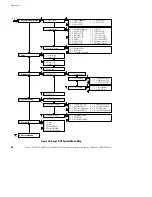Maintenance
46
Avaya
t
RS9 UPS (9–18 kVA, 9-Slot Models) Site Preparation, Installation and Operator’s Manual
S
164201543 Rev A
Storage Temperature
Store the Avaya RS9 battery modules (in the UPS or External Battery
Module Cabinet) at –20 to +40
°
C (–4 to +104
°
F). Batteries will have a
longer shelf life if they are kept below +25
°
C (+77
°
F). The remaining
components may be stored at –40 to +60
°
C (–40 to +140
°
F).
Battery Replacement
The Avaya RS9 hot-swappable feature allows you to replace the battery
modules easily without disconnecting the load or damaging the
batteries.
NOTE
The Avaya RS9 UPS will operate with uncharged (or no) batteries, but will have
limited (or no) battery backup capability. Backup protection requires at least three
internal battery strings (two battery modules installed side-by-side equals one string)
unless an Extended Battery Cabinet is used. If an EBC is used, only one internal battery
string is required. The UPS may indicate an alarm with no batteries present.
Use the following procedure to replace battery modules in pairs.
1.
Remove the front cover panel(s) from the battery modules you
need to replace.
The panels have spring latches on the left and right sides that
hold them in place.
2.
Grasp the battery module handle and press down on the latch
release.
3.
Pull the module out approximately 7
I
(17 cm) to the secondary
stop on top of the module.
4.
Press down on the secondary stop release, pull the module out
further, and support the module weight with your second hand
as you remove the module from the cabinet. Remove the
battery module beside the first in a similar manner. Label the
original modules with masking tape or some other identifier.
5.
After removing a pair (one string) of battery modules, install a
replacement pair. Replacements may be installed in empty
cabinet slots before removing original battery modules.