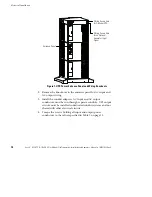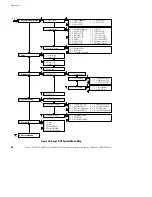UPS Startup
26
Avaya
t
RS9 UPS (9–18 kVA, 9-Slot Models) Site Preparation, Installation and Operator’s Manual
S
164201543 Rev A
4.
If you are installing power management software, connect your
computer to the UPS communication port using the supplied
communication cable.
DB-9 Connector for
Computer Cable
Figure 17. Communication Port
5.
When starting the UPS, apply input power to the UPS by
closing the service circuit breaker.
6.
If battery cabinets are installed, use the following instructions
according to the type of cabinet:
EBMC
- Close the DC disconnect switch button on the back of
the battery cabinet. Insert the switch key supplied with the
cabinet into the button and turn clockwise 1/2-turn. Pull the
button out to close the switch. Turn the key back
counter-clockwise, and remove the key.
EBC A through F
- Switch the battery circuit breaker on each EBC
front panel to the ON (
|
) position.
7.
The UPS front panel display automatically turns on whenever
input power is present and at least one power module is
installed. Set up the initial operating parameters through the
front panel display (see
“
Initial Startup Parameters” on
page 27).
NOTE
The unit has no physical On/Off switch. The UPS On/Off function must be
accessed through the front panel display.
8.
If applicable, test proper operation of optional external control
signals and computer communication before connecting the
load. (See “DB-9 Communication Port” on page 44 for details.)
9.
Turn on the equipment that is connected to the UPS.