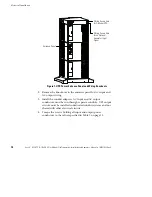7
Avaya
t
RS9 UPS (9–18 kVA, 9-Slot Models) Site Preparation, Installation and Operator’s Manual
S
164201543 Rev A
C H A P T E R
2
I
NSTALLATION
S
ETUP
This chapter explains how to setup and install the Avaya RS9 cabinets:
S
Clearances and location requirements
S
UPS Setup
S
Moving the cabinets
Equipment Clearances
All cabinets require the following clearances to allow for servicing and
adequate ventilation:
S
From the side panels: 6
I
(15.2 cm)
S
Top and back: 12
I
(30.5 cm)
S
Front: 36
I
(91.5 cm)
If flexible conduit connects the UPS to the service input and load
distribution panels, you may be able to gain access for servicing by
moving the UPS. If this is the case, you must still leave 12
I
(30.5 cm)
clearance at the back and 6
I
(15.2 cm) at the sides of the UPS for
ventilation.
NOTE
Do not block the ventilation holes on each side and the back of the unit.
Location Requirements
Install the Avaya RS9 UPS as close as possible to the equipment or
the load distribution panel it will protect. If this distance is more than
25 ft (7.6m), transient noise can reappear in the electrical distribution
system.
If a separate battery cabinet is installed (either an External Battery
Module Cabinet or Extended Battery Cabinet), the battery cabinets must
be adjacent to the Avaya RS9 UPS.